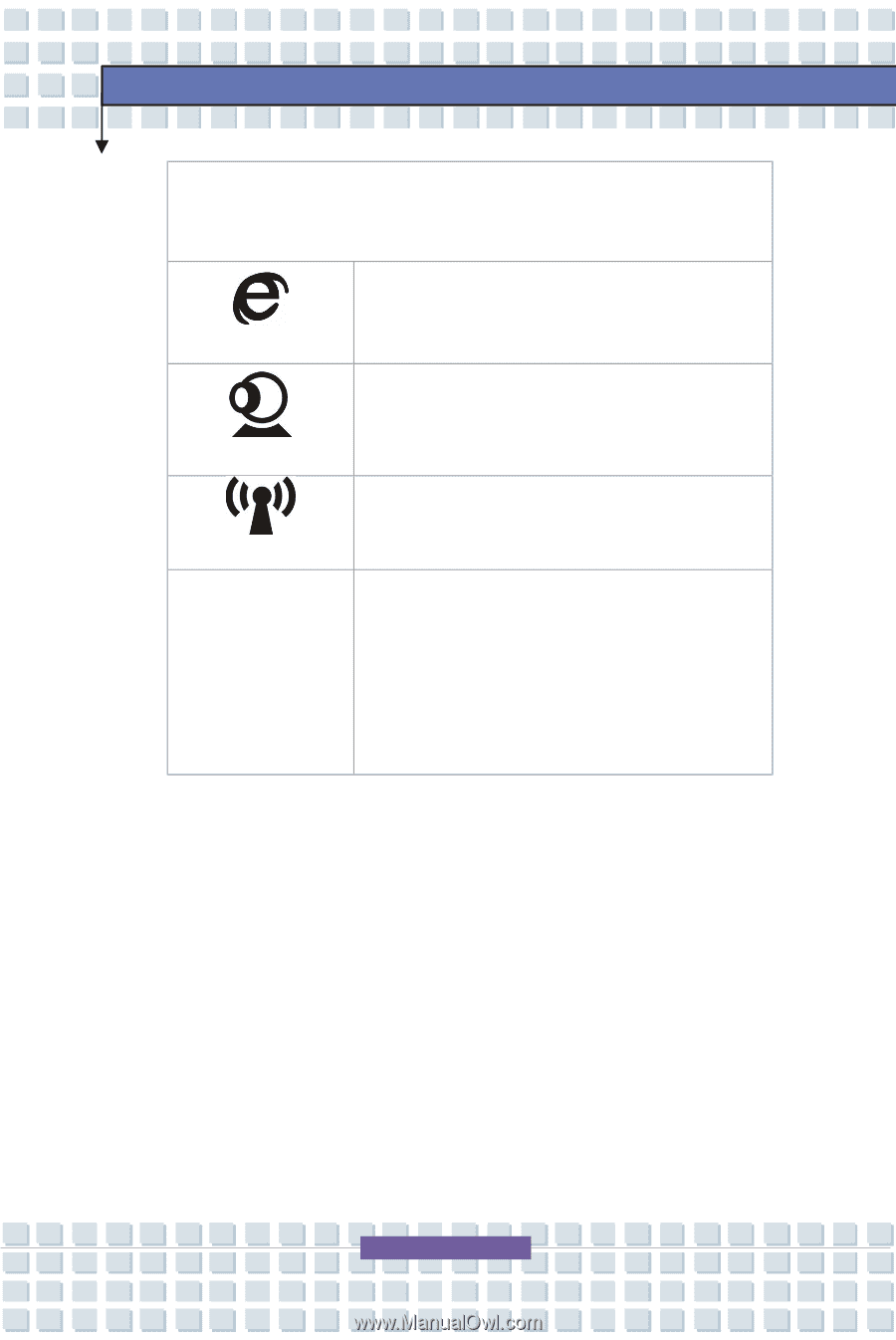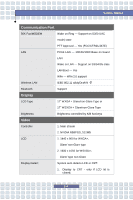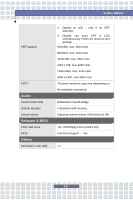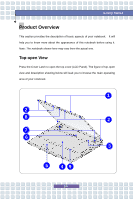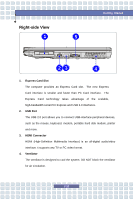MSI EX705 User Manual - Page 26
Internet, Webcam, Stereo Speakers, Internal Microphone - camera
 |
View all MSI EX705 manuals
Add to My Manuals
Save this manual to your list of manuals |
Page 26 highlights
do works more efficiently. Getting Started Internet Press the Internet Quick Launch Button to activate the Internet browser. Webcam Press the Webcam Quick Launch Button to activate the webcam function. Press the WLAN Quick Launch Button to WLAN enable/disable the Wireless LAN function. No matter which status you are in (S3 or S4 or P1 S5), you can return to S0 status (OS status) by pressing P1 Quick Launch Button. Besides, you can also activate the VISTA media player by pressing P1 Quick Launch Button. 7. Stereo Speakers Make high quality sound blaster with stereo system and Hi-Fi function supported. 8. Webcam This built-in Camera can be used for picture taking, video recoding or conferencing, and any other interactive applications. 9. Internal Microphone There is built-in microphone and its function is the same with microphone. 2-8