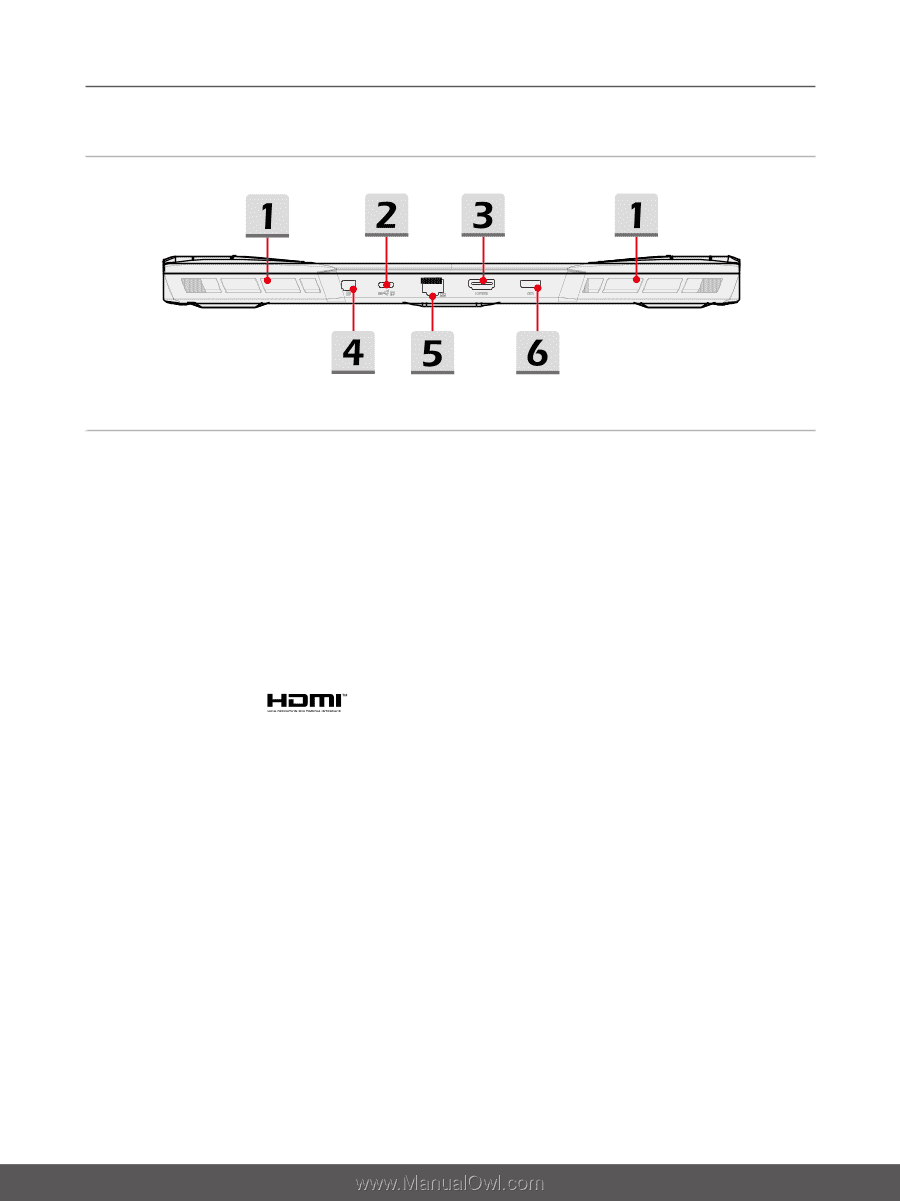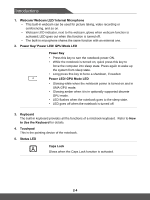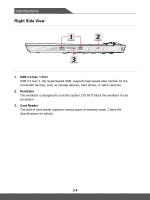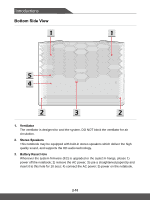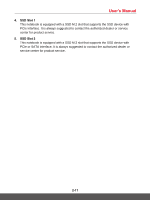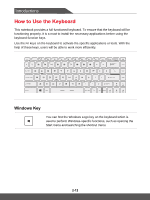MSI GE66 Raider User Manual - Page 21
Rear Side View, Ventilator, USB 3.2 Gen 2, Port Type-C, HDMI Connector, Mini-DisplayPort
 |
View all MSI GE66 Raider manuals
Add to My Manuals
Save this manual to your list of manuals |
Page 21 highlights
Rear Side View User's Manual 1. Ventilator The ventilator is designed to cool the system. DO NOT block the ventilator for air circulation. 2. USB 3.2 Gen 2 Port (Type-C) • USB 3.2 Gen 2, the SuperSpeed USB 10Gbps, supports high-speed data transfer for connected devices, such as storage devices, hard drives, or video cameras. • The slim and sleek USB Type-C connector offers reversible plug orientation. • Supports DisplayPort connection; 8K display monitor output; up to 40Gbps data rate. 3. HDMI Connector HDMI (High-Definition Multimedia Interface) technology is the industry-leading interface and de-facto standard connecting high-definition (HD) and ultra highdefinition (UHD) equipment. 4. Mini-DisplayPort The Mini-DisplayPort is a miniaturized version of the DisplayPort, with a suitable adapter, the Mini-DisplayPort may be used to drive displays with a VGA, DVI or HDMI interface. 5. RJ-45 Connector The Ethernet connector, with optionally supported transmitting rate of 10/100/1000/2500 megabits per second, is used to connect a LAN cable for network connection. 6. Power Connector This connector is to connect the AC/DC adapter and supply power for the notebook. 2-9