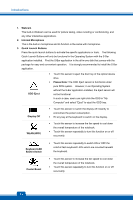MSI GT60 User Manual - Page 17
Right Side View
 |
View all MSI GT60 manuals
Add to My Manuals
Save this manual to your list of manuals |
Page 17 highlights
Right Side View 1. Audio Port Connectors Make high quality sound blaster with stereo system and Hi-Fi function supported. Headphone out/ SPDIF-out Š Used for speakers or headphones. The S/PDIF connector is also provided for digital audio transmission to external speakers through an optical fiber cable. Š Connect the Front speakers here. Microphone Š Used for an external microphone. Š Connect the Center and Subwoofer speakers here. Line In Š Used for an external audio device. Š Connect the Rear speakers here. Side Out Š A connector for speakers. Š Connect the Surround speakers here. 2-9
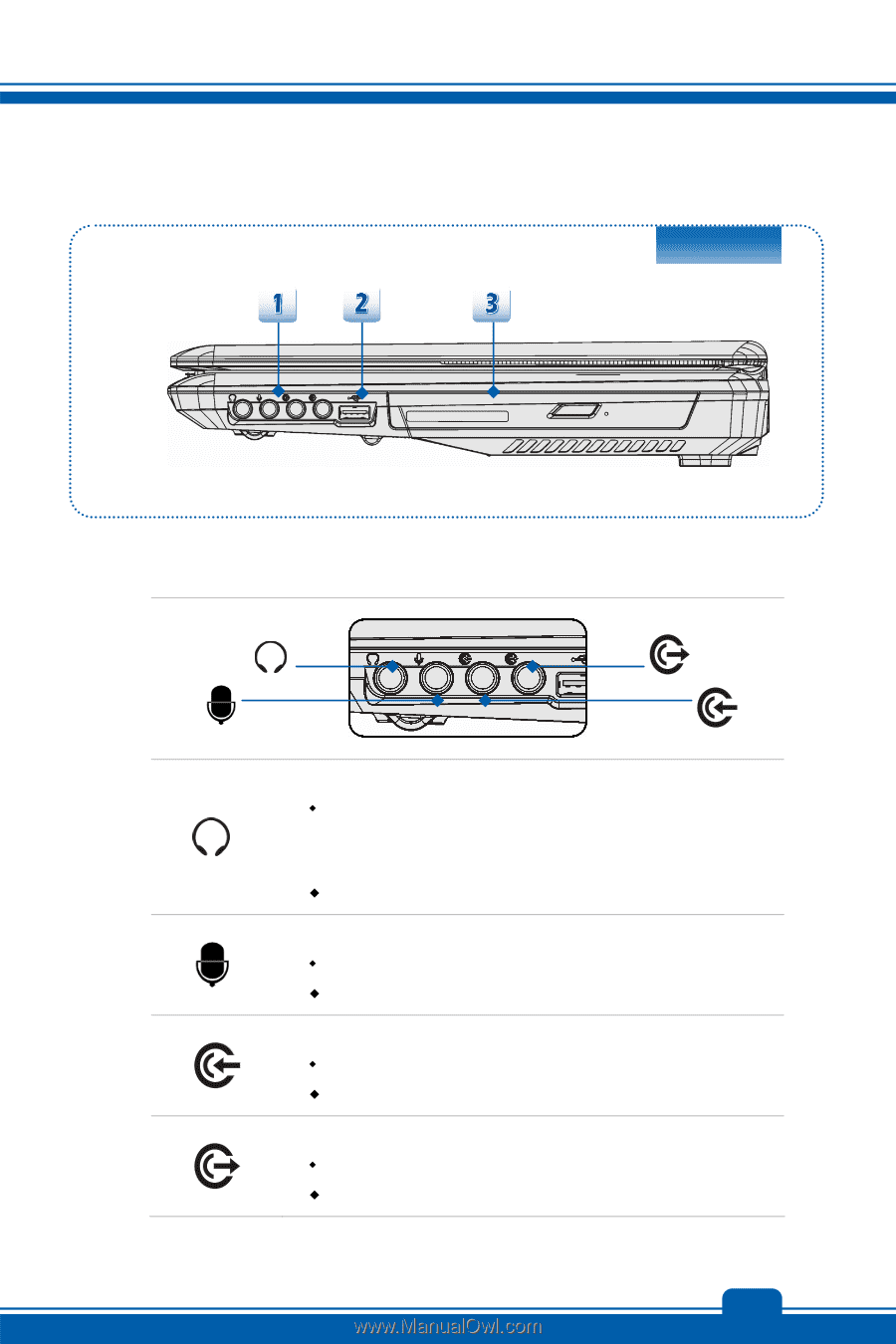
2-9
Right Side View
1.
Audio Port Connectors
Make high quality sound blaster with stereo system and Hi-Fi function supported.
Headphone out/ SPDIF-out
Used for speakers or headphones. The S/PDIF connector is
also provided for digital audio transmission to external
speakers through an optical fiber cable.
Connect the Front speakers here.
Microphone
Used for an external microphone.
Connect the Center and Subwoofer speakers here.
Line In
Used for an external audio device.
Connect the Rear speakers here.
Side Out
A connector for speakers.
Connect the Surround speakers here.