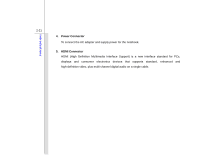MSI GT627 User Manual - Page 41
Rear Side View - power supply
 |
View all MSI GT627 manuals
Add to My Manuals
Save this manual to your list of manuals |
Page 41 highlights
Introductions 2-20 Rear Side View 54 3 2 1. TV Tuner (optional) 2. Battery Pack 3. Power connector 1 4. VGA Port 5. HDMI connector 1. TV-Tuner Antenna Connector (Optional) Notebook with Analog TV tuner - plug the supplied TV-Tuner adaptor into the connector first, and then screw the TV cable at the other end of adaptor. Notebook with Digital TV tuner - simply plug the supplied TV Antenna into the connector. 2. Battery Pack This notebook will be powered by the battery pack when the AC adapter is disconnected. 3. VGA Port The 15-pin-D-sub VGA port allows you to connect an external monitor or other standard VGA-compatible device (such as a projector) for a great view of the computer display.
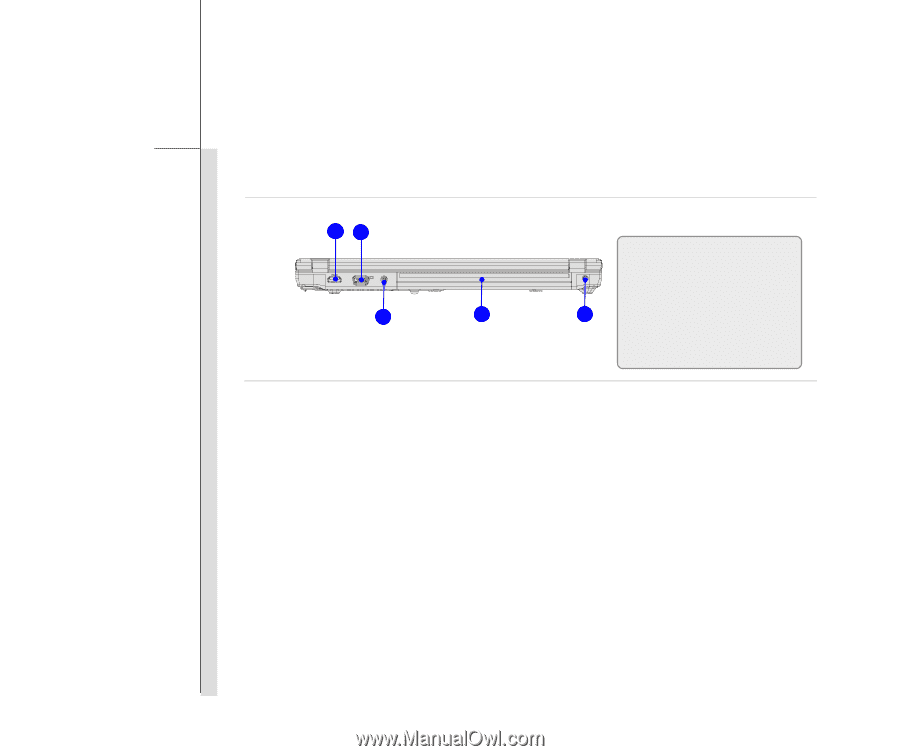
2-20
Introductions
Rear Side View
1.
TV-Tuner Antenna Connector (Optional)
Notebook with Analog TV tuner — plug the supplied TV-Tuner adaptor into the connector first,
and then screw the TV cable at the other end of adaptor.
Notebook with Digital TV tuner — simply plug the supplied TV Antenna into the connector.
2. Battery Pack
This notebook will be powered by the battery pack when the AC adapter is disconnected.
3. VGA Port
The 15-pin-D-sub VGA port allows you to connect an external monitor or other standard
VGA-compatible device (such as a projector) for a great view of the computer display.
1.
TV Tuner (optional)
2.
Battery Pack
3.
Power connector
4.
VGA Port
5.
HDMI connector
1
2
3
4
5