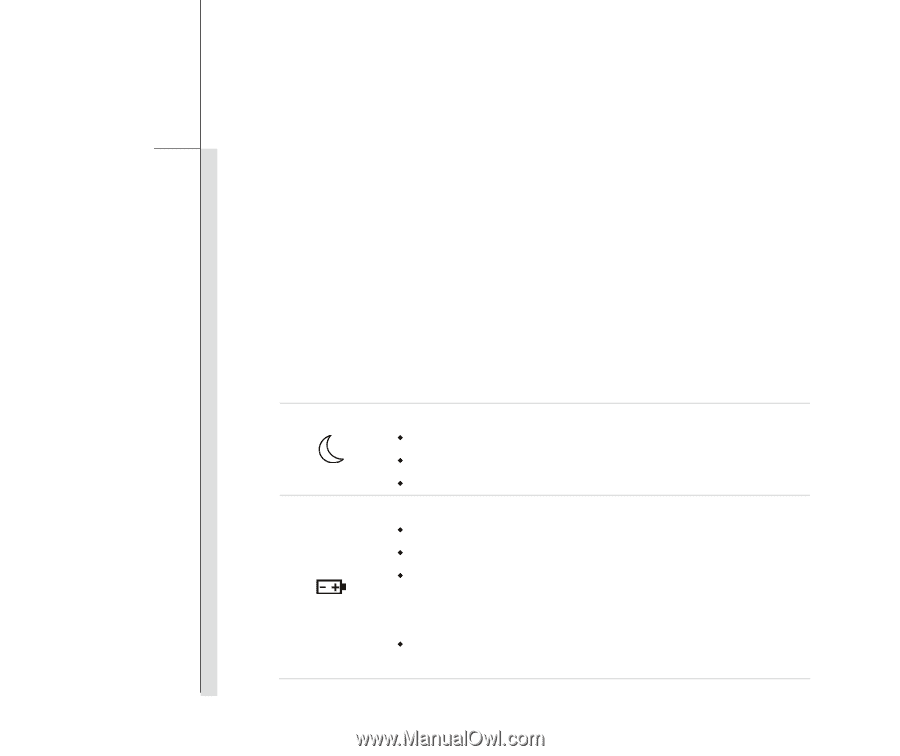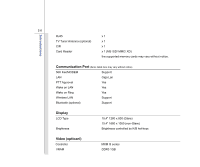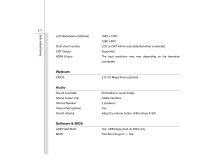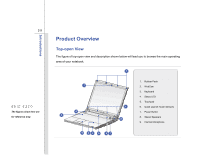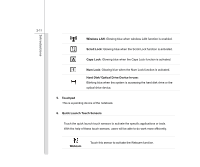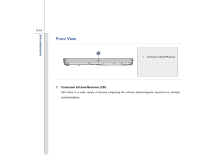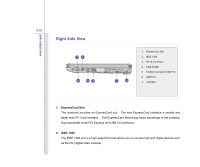MSI GT640 User Manual - Page 31
Rubber Pads, WebCam, Keyboard, Status LED, Power On/ Off/ Suspend, Battery
 |
View all MSI GT640 manuals
Add to My Manuals
Save this manual to your list of manuals |
Page 31 highlights
Introductions 2-10 1. Rubber Pads Protect your Notebook PC from random closing. 2. WebCam This built-in webcam can be used for picture taking, video recoding or conferencing, and any other interactive applications. 3. Keyboard The built-in keyboard provides all the functions of a standard keyboard. 4. Status LED Power On/ Off/ Suspend: Š Blinking blue when the system is in suspend mode. Š Glowing blue when the system is activated. Š LED goes out when the system is turned off. Battery: Š Glowing green when the battery is being charged. Š Glowing amber when the battery is in low battery status. Š Blinking amber if the battery fails and it is recommended to replace a new battery. Consult the local dealer for purchasing an equivalent type of battery recommended by the manufacturer. Š Battery LED goes off when it is fully charged or when the AC adapter is disconnected.