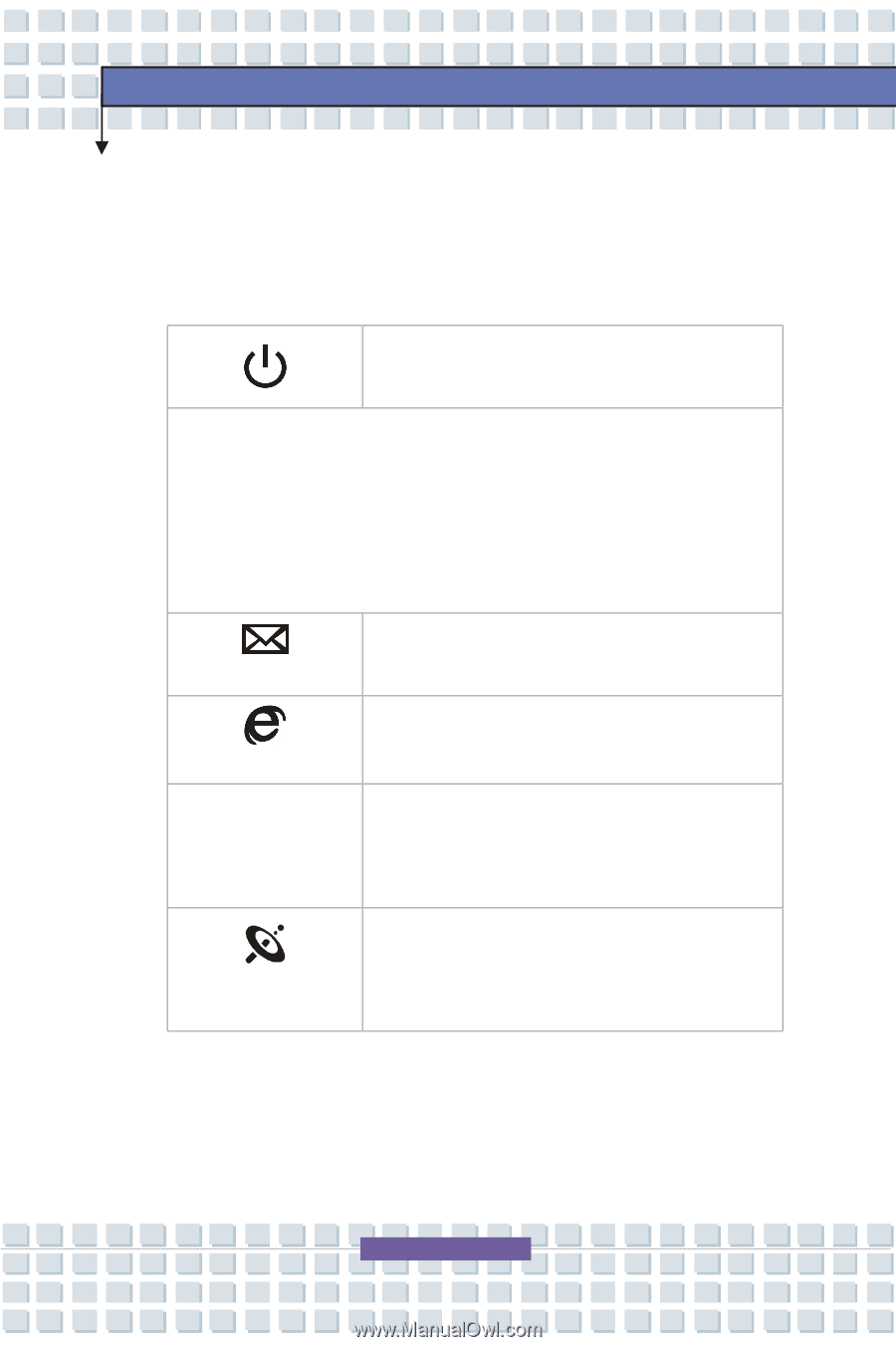MSI GX610 User Manual - Page 25
Webcam Optional, Quick Launch Buttons and Power Button, Power Button, Quick Launch Buttons, E-mail, - windows 7
 |
View all MSI GX610 manuals
Add to My Manuals
Save this manual to your list of manuals |
Page 25 highlights
Getting Started 1. Webcam (Optional) This built-in Webcam can be used for picture taking, video recording or conferencing, and any other interactive applications. 2. Quick Launch Buttons and Power Button Power Button:Turn the notebook power ON and OFF. Quick Launch Buttons: Simply click the quick launch buttons to speed up the starting of the programs in common use. It helps you to do works more efficiently. Note: These Quick Launch Buttons will only work when the supplied preload disk is installed. E-mail Press the E-mail Quick Launch Button to launch the E-mail application. Internet P1 Search or Dual Core Cell Press the Internet Quick Launch Button to activate the Internet browser. Press the P1 Quick Launch Button to activate the Windows Search function or the Dual Core Cell program, depending on the default setting. WLAN & BT(optional) Press the WLAN & BT(optional) Quick Launch Button to enable/disable the Wireless LAN or Bluetooth (optional) function. 2-7