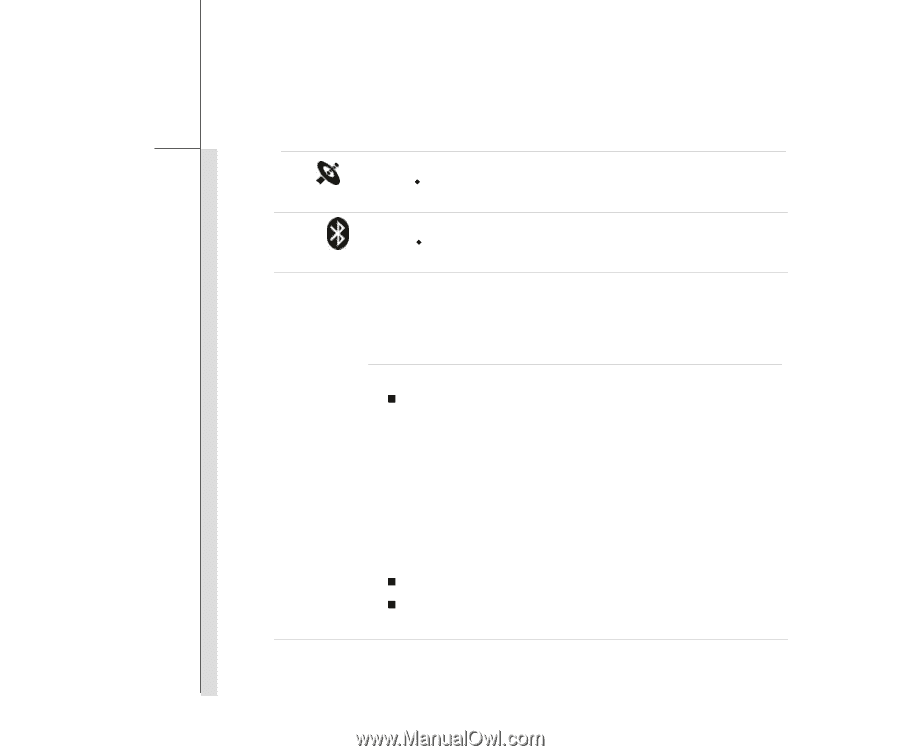MSI GX620 User Manual - Page 33
Turbo - cpu
 |
UPC - 816909047493
View all MSI GX620 manuals
Add to My Manuals
Save this manual to your list of manuals |
Page 33 highlights
Introductions 2-12 Wireless LAN Š Touch this sensor to turn the WLAN function on or off Bluetooth(optional) Š Touch this sensor to turn the Bluetooth function on or off Turbo When AC power is connected, press the TURBO button to raise the over-clocking setting to achieve a higher performance. Press the (optional) button again to return to the normal status. The TURBO LED indicator glows blue while over-clocking setting is increased. Note „ This notebook is designed to support overclocking function. However, please make sure your components are able to tolerate such abnormal setting, while doing overclocking. Any attempt to operate beyond CPU and system specifications may cause damages to the CPU and the system, and it is strongly not recommended. We do not guarantee the damages or risks caused by inadequate operation or beyond product specifications. „ The overclocking value may vary depending on the CPU you use. „ Factory warranty will be void if the original equipped CPU or DRAM is replaced.