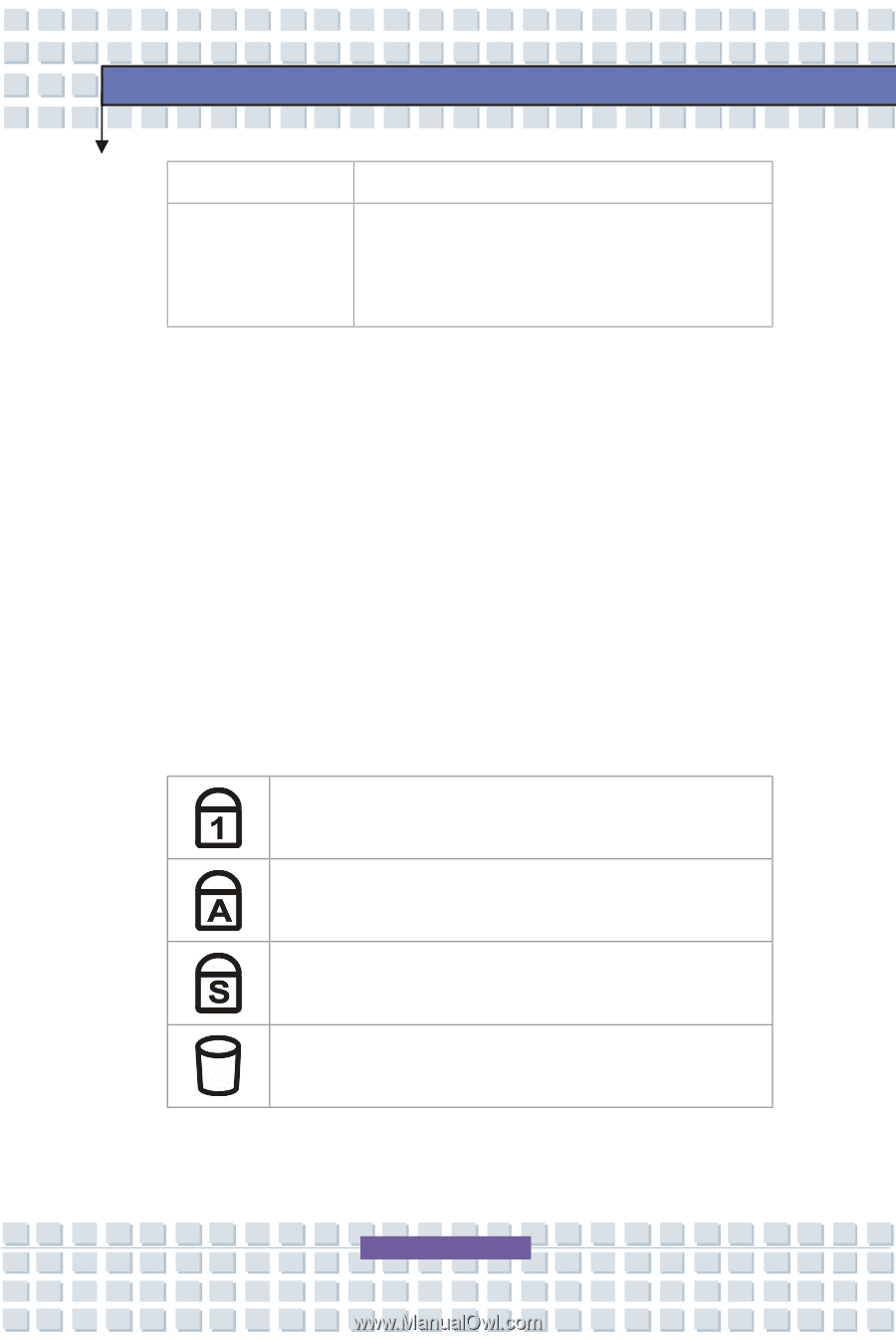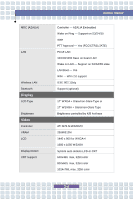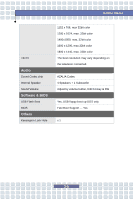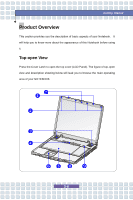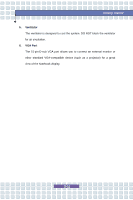MSI GX710 User Manual - Page 26
Keyboard, Touchpad, Webcam, Internal Microphone, Status LED, Num Lock, Caps Lock, Scroll Lock, Hard - bluetooth
 |
View all MSI GX710 manuals
Add to My Manuals
Save this manual to your list of manuals |
Page 26 highlights
Getting Started Bluetooth (optional) function. P1 Press P1 Quick Launch Button to activate the power saving function that can run SCM program. 5. Keyboard The built-in keyboard provides all the functions of a full-sized keyboard. 6. Touchpad It is the pointing device of the computer. 7. Webcam This camera takes pictures every few minutes and updates those pictures to a Web page where everyone can watch. 8. Internal Microphone There is built-in microphone and its function is the same with microphone. 9. Status LED Num Lock: Glowing Blue when the Num Lock function is activated. Caps Lock: Glowing Blue when the Caps Lock function is activated. Scroll Lock: Glowing Blue when the Scroll Lock function is activated. Hard Disk In-use: Glowing Blue when the Notebook PC is accessing the hard disk drive. 2-8