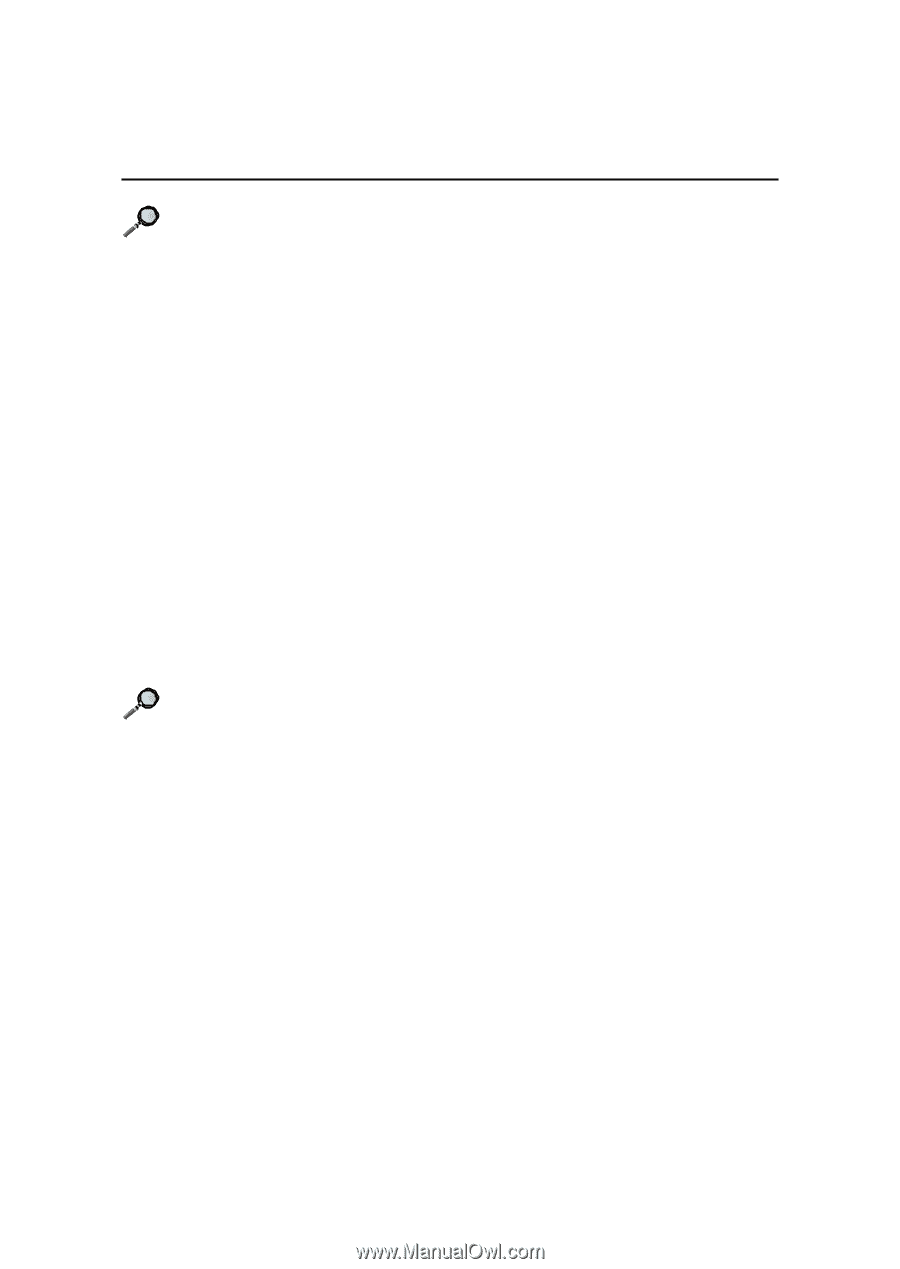MSI K7T266 User Guide - Page 92
Driver Installation for Windows, NT4.0, Installing VIA, Chipset Driver, Installing Sound Driver
 |
View all MSI K7T266 manuals
Add to My Manuals
Save this manual to your list of manuals |
Page 92 highlights
Installing Drivers Driver Installation for Windows® NT4.0 Note: Install Windows® NT4.0 Service Pack 6 or above before installing the VIA drivers into Windows® NT. Installing VIA® Chipset Driver 1. Insert the provided CD disk into the CD-ROM drive. 2. The CD will auto-run and the setup screen will appear. 3. Click on Via Chipset Drivers follow the on-screen instructions to complete the installation. 4. Restart the system for the new chipset driver. Installing Sound Driver 1. Make sure the supplied CD disk is in the CD-ROM drive. 2. Go to My Computer and double click the CD-ROM icon. The setup screen will appear again. 3. Click on Avance Sound Drivers and follow the on-screen instructions to complete the installation. 4. Restart the system. Note: If you find out that you cannot install the sound driver successfully in Windows NT4.0, go to "Advanced BIOS Features" in the BIOS setup utility and set "MPS Table Version" to 1.1. 4-5