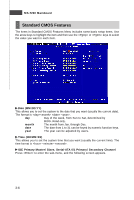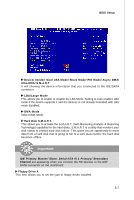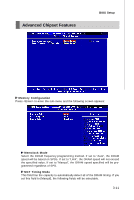MSI K9A2GM User Guide - Page 48
Advanced Chipset Features
 |
View all MSI K9A2GM manuals
Add to My Manuals
Save this manual to your list of manuals |
Page 48 highlights
Advanced Chipset Features BIOS Setup Memory Configuration Press to enter the sub-menu and the following screen appears: Memclock Mode Select the DRAM frequency programming method. If set to "Auto", the DRAM speed will be based on SPDs. If set to "Limit", the DRAM speed will not exceed the specified value. If set to "Manual", the DRAM speed specified will be programmed regardless of SPD. MCT Timing Mode This field has the capacity to automatically detect all of the DRAM timing. If you set this field to [Manual], the following fields will be selectable. 3-11
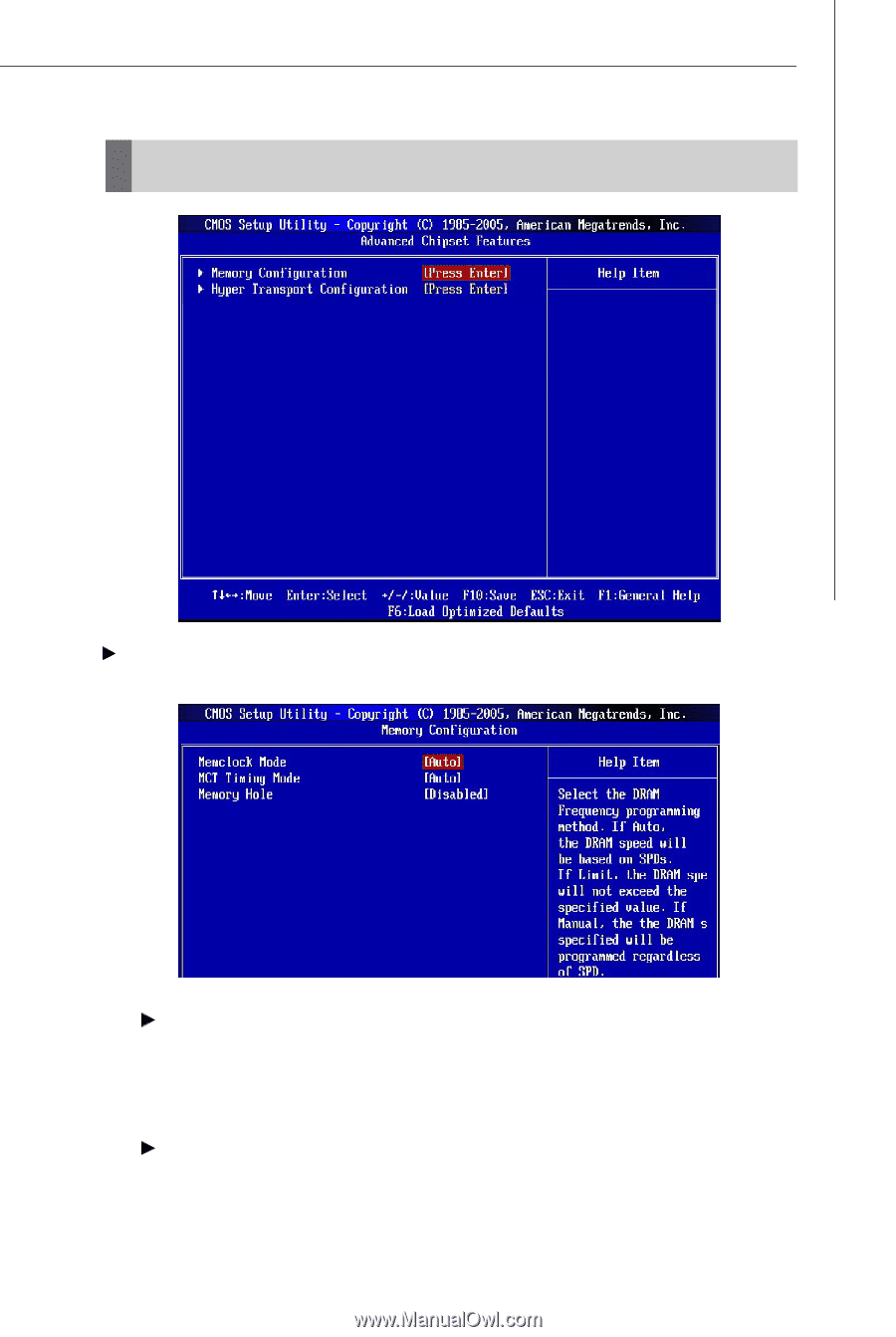
BIOS Setup
3-11
Advanced Chipset Features
Memory Configuration
Press <Enter> to enter the sub-menu and the following screen appears:
Memclock Mode
Select the DRAM frequency programming method. If set to
“
Auto
”
, the DRAM
speed will be based on SPDs. If set to
“
Limit
”
, the DRAM speed will not exceed
the specified value. If set to
“
Manual
”
, the DRAM speed specified will be pro-
grammed regardless of SPD.
MCT Timing Mode
This field has the capacity to automatically detect all of the DRAM timing. If you
set this field to [Manual], the following fields will be selectable.