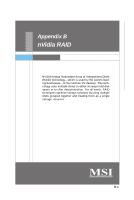MSI K9N User Guide - Page 81
Information
 |
View all MSI K9N manuals
Add to My Manuals
Save this manual to your list of manuals |
Page 81 highlights
Realtek ALC883 Audio Information In this tab it provides some information about this HD Audio Configuration utility, including Audio Driver Version, DirectX Version, Audio Controller & Audio Codec. You may also select the language of this utility by choosing from the Language list. Also there is a selection Show icon in system tray. Switch it on and an icon will show in the system tray. Right-click on the icon and the Audio Accessories dialogue box will appear which provides several multimedia features for you to take advantage of. A-17
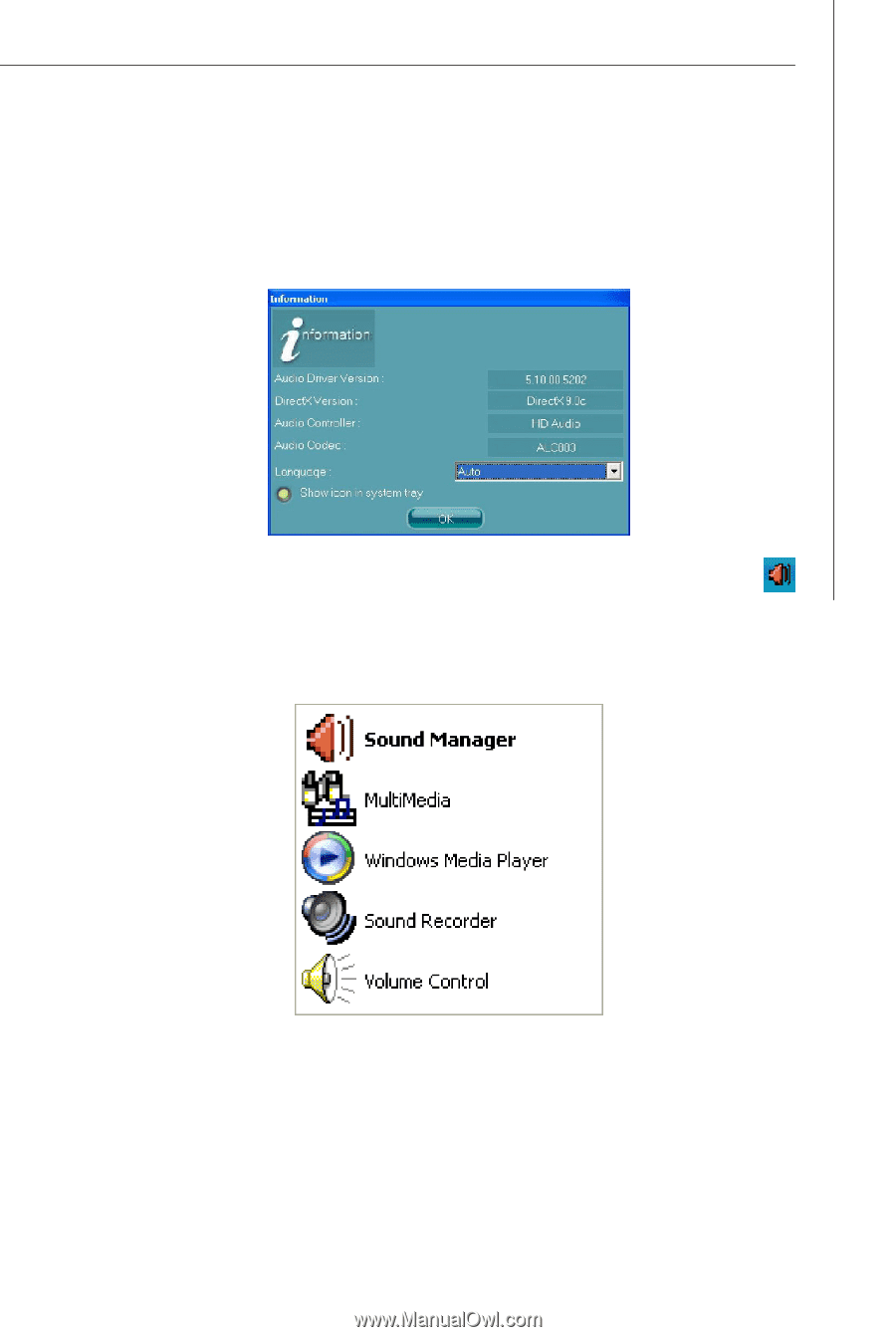
A-17
Realtek ALC883 Audio
Information
In this tab it provides some information about this HD Audio Configuration utility,
including Audio Driver Version, DirectX Version, Audio Controller & Audio Codec. You
may also select the language of this utility by choosing from the
Language
list.
Also there is a selection
Show icon in system tray
. Switch it on and an icon
will show in the system tray. Right-click on the icon and the
Audio Accessories
dialogue box will appear which provides several multimedia features
for you to take
advantage of.