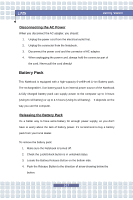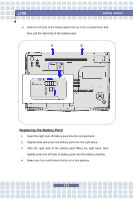MSI L725 User Manual - Page 34
Left-side View
 |
UPC - 816909015676
View all MSI L725 manuals
Add to My Manuals
Save this manual to your list of manuals |
Page 34 highlights
L725 Left-side View uv Getting Started ww 1. DVB-T Connector (Digital Video Broadcasting-Terrestrial) (Optional) DVB-T is an acronym for Digital Video Broadcasting - Terrestrial and means basically the (mostly used in Europe) digital TV broadcasting method that's done via terrestrial networks -- normally existing analogue TV antennas are used to receive the transmissions. 2. Optical Device Drive A slim ODD is available in the computer, depending on the model you purchased. The optical device allows you to use the CD/DVD disc for installing software, accessing data and playing music/movie on the computer. 3. USB Port The USB 2.0 port allows you to connect USB-interface peripheral devices, such as the mouse, keyboard, modem, portable hard disk module, printer and more. 2-13