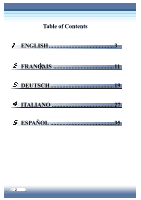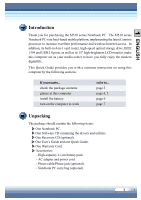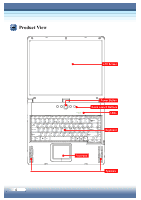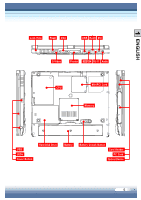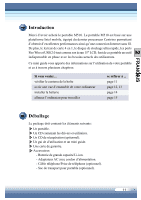MSI M510C User Manual - Page 6
Installing the Battery Pack
 |
View all MSI M510C manuals
Add to My Manuals
Save this manual to your list of manuals |
Page 6 highlights
Installing the Battery Pack Installing the battery pack 1. Place the battery pack into the compartment. 2. Press down the battery pack until a "click" sound. The battery pack will be locked automatically. Replacing the Battery Pack Removing the Battery Pack 1. Confirm that the computer is turned off. 2. Place the computer upside down gently. 3. Locate the Battery Unlock Button on the bottom side of the computer. 4. Press and hold the button, and then push it outwards ( ). The battery pack will bound upwards slightly ( ). 5. Remove the battery pack from the compartment. Removing the Battery Pack 6
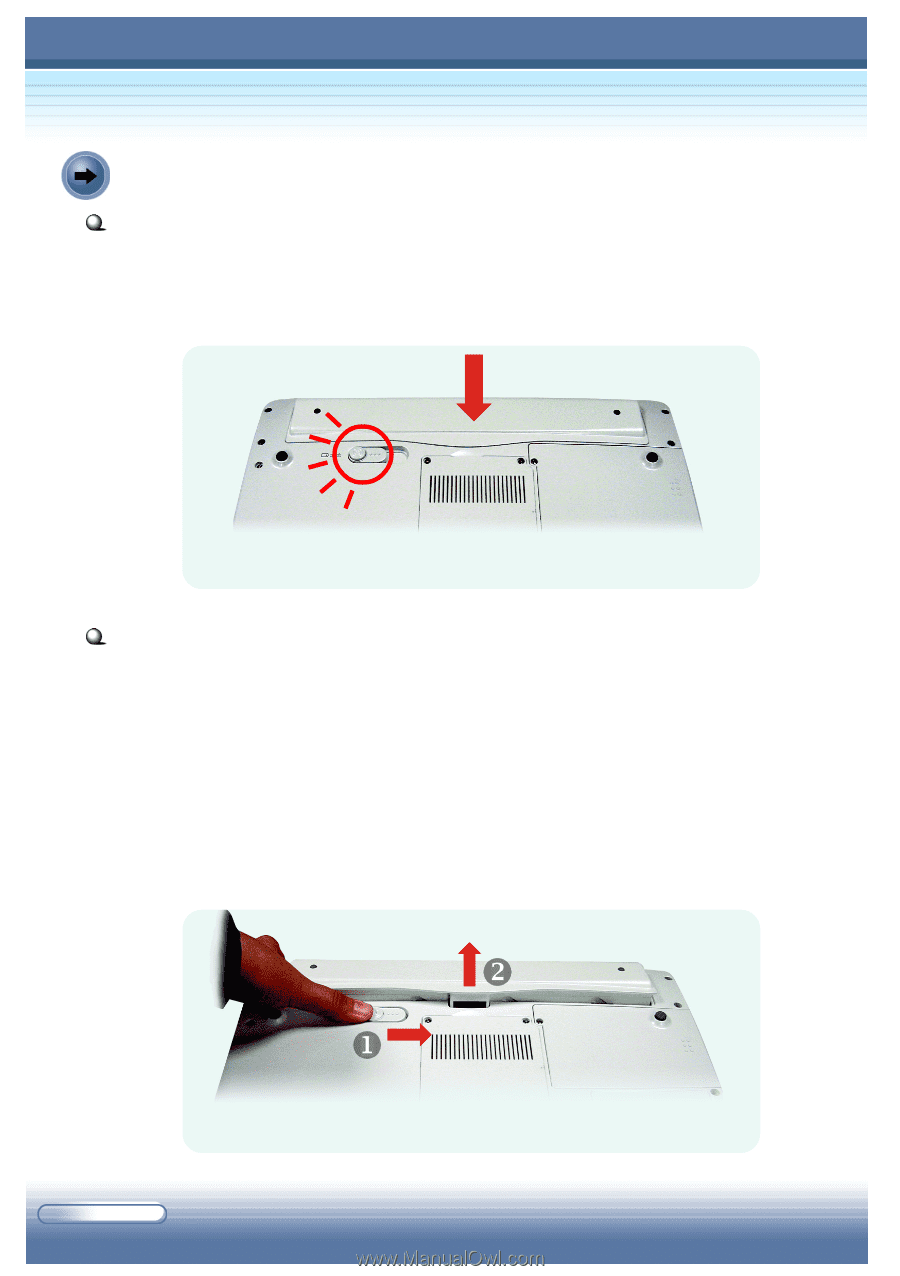
6
Removing the Battery Pack
1.
Confirm that the computer is turned off.
2.
Place the computer upside down gently.
3.
Locate the Battery Unlock Button on the bottom side of the
computer.
4.
Press and hold the button, and then push it outwards (
n
).
The
battery pack will bound upwards slightly (
o
).
5.
Remove the battery pack from the compartment.
Installing the battery pack
1.
Place the battery pack into the compartment.
2.
Press down the battery pack until a “click” sound.
The battery pack
will be locked automatically.
Installing the Battery Pack
Replacing the Battery Pack
Removing the Battery Pack