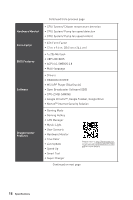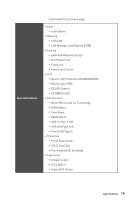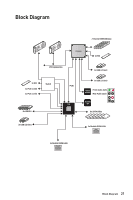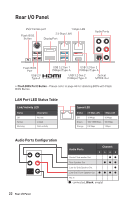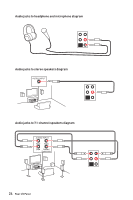MSI MAG B550 TOMAHAWK User Manual - Page 19
Special Features, Mystic Light Extension RAINBOW/RGB
 |
View all MSI MAG B550 TOMAHAWK manuals
Add to My Manuals
Save this manual to your list of manuals |
Page 19 highlights
Special Features Continued from previous page ∙∙ Audio ▪▪Audio Boost ∙∙ Network ▪▪2.5G LAN ▪▪LAN Manager with Realtek 8125B ∙∙ Cooling ▪▪Extended Heatsink Design ▪▪M.2 Shield Frozr ▪▪Pump Fan ▪▪Smart Fan Control ∙∙ LED ▪▪Mystic Light Extension (RAINBOW/RGB) ▪▪Mystic Light SYNC ▪▪EZ LED Control ▪▪EZ DEBUG LED ∙∙ Performance ▪▪Multi GPU-CrossFire Technology ▪▪DDR4 Boost ▪▪Core Boost ▪▪GAME Boost ▪▪USB 3.2 Gen 2 10G ▪▪USB with Type A+C ▪▪Front USB Type-C ∙∙ Protection ▪▪PCI-E Steel Armor ▪▪PCI-E Steel Slot ▪▪Pre-installed I/O Shielding ∙∙ Experience ▪▪Dragon Center ▪▪Click BIOS 5 ▪▪Flash BIOS Button Specifications 19

19
Specifications
Continued from previous page
Special Features
∙
Audio
▪
Audio Boost
∙
Network
▪
2.5G LAN
▪
LAN Manager with Realtek 8125B
∙
Cooling
▪
Extended Heatsink Design
▪
M.2 Shield Frozr
▪
Pump Fan
▪
Smart Fan Control
∙
LED
▪
Mystic Light Extension (RAINBOW/RGB)
▪
Mystic Light SYNC
▪
EZ LED Control
▪
EZ DEBUG LED
∙
Performance
▪
Multi GPU-CrossFire Technology
▪
DDR4 Boost
▪
Core Boost
▪
GAME Boost
▪
USB 3.2 Gen 2 10G
▪
USB with Type A+C
▪
Front USB Type-C
∙
Protection
▪
PCI-E Steel Armor
▪
PCI-E Steel Slot
▪
Pre-installed I/O Shielding
∙
Experience
▪
Dragon Center
▪
Click BIOS 5
▪
Flash BIOS Button