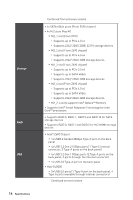MSI MAG Z690 TOMAHAWK WIFI User Manual - Page 19
Software, MSI Center, Features, Google Chrome™, Google Toolbar, Google Drive
 |
View all MSI MAG Z690 TOMAHAWK WIFI manuals
Add to My Manuals
Save this manual to your list of manuals |
Page 19 highlights
Software MSI Center Features Continued from previous column ∙∙ Drivers ∙∙MSI Center ∙∙Intel Extreme Tuning Utility ∙∙MSI APP Player (BlueStacks) ∙∙Open Broadcaster Software (OBS) ∙∙CPU-Z MSI GAMING ∙∙Google Chrome™, Google Toolbar, Google Drive ∙∙Norton™ Internet Security Solution ∙∙Gaming Mode ∙∙Smart Priority ∙∙Game Highlights ∙∙LAN Manager ∙∙Mystic Light ∙∙Ambient Devices ∙∙Frozr AI Cooling ∙∙User Scenario ∙∙True Color ∙∙Live Update ∙∙Hardware Monitoring ∙∙Super Charger ∙∙Speed Up ∙∙Smart Image Finder ∙∙MSI Companion Continued on next column Specifications 19

19
Specifications
Continued from previous column
Software
∙
Drivers
∙
MSI Center
∙
Intel Extreme Tuning Utility
∙
MSI APP Player (BlueStacks)
∙
Open Broadcaster Software (OBS)
∙
CPU-Z MSI GAMING
∙
Google Chrome™, Google Toolbar, Google Drive
∙
Norton™ Internet Security Solution
MSI Center
Features
∙
Gaming Mode
∙
Smart Priority
∙
Game Highlights
∙
LAN Manager
∙
Mystic Light
∙
Ambient Devices
∙
Frozr AI Cooling
∙
User Scenario
∙
True Color
∙
Live Update
∙
Hardware Monitoring
∙
Super Charger
∙
Speed Up
∙
Smart Image Finder
∙
MSI Companion
Continued on next column