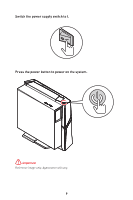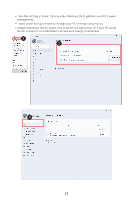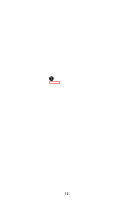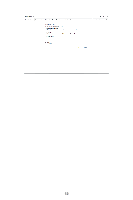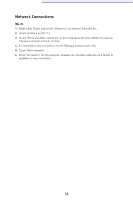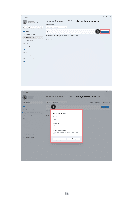MSI MEG Trident X2 13th User Manual - Page 14
Network Connections, Wi-Fi
 |
View all MSI MEG Trident X2 13th manuals
Add to My Manuals
Save this manual to your list of manuals |
Page 14 highlights
Network Connections Wi-Fi 1. Right-click [Start] and select [Network Connections] from the list. 2. Select and turn on [Wi-Fi]. 3. Select [Show available networks]. A list of available wireless networks pops up. Choose a connection from the list. 4. To establish a new connection, select [Manage known networks]. 5. Select [Add network]. 6. Enter information for the wireless network you intend to add and click [Save] to establish a new connection. 1 2 14

14
Network Connections
Wi-Fi
1.
Right-click [Start] and select [Network Connections] from the list.
2.
Select and turn on [Wi-Fi].
3.
Select [Show available networks]. A list of available wireless networks pops up.
Choose a connection from the list.
4.
To establish a new connection, select [Manage known networks].
5.
Select [Add network].
6.
Enter information for the wireless network you intend to add and click [Save] to
establish a new connection.
1
2