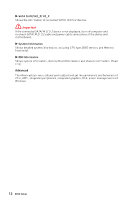MSI MEG Z790 ACE MAX User Manual - Page 12
Advanced, SATA PortX/ M2_X/ U2_X, System Information, DMI Information
 |
View all MSI MEG Z790 ACE MAX manuals
Add to My Manuals
Save this manual to your list of manuals |
Page 12 highlights
▶ SATA PortX/ M2_X/ U2_X Shows the information of connected SATA/ M.2/ U.2 devices. ⚠ Important If the connected SATA/ M.2/ U.2 device is not displayed, turn off computer and re-check SATA/ M.2/ U.2 cable and power cable connections of the device and motherboard. ▶ System Information Shows detailed system information, including CPU type, BIOS version, and Memory (read only). ▶ DMI Information Shows system information, desktop Board Information and chassis Information. (Read only). Advanced The Advanced sub-menu allows you to adjust and set the parameters and behaviors of PCIe, ACPI, integrated peripherals, integrated graphics, USB, power management and Windows. 12 BIOS Setup

12
BIOS Setup
▶
SATA PortX/ M2_X/ U2_X
Shows the information of connected SATA/ M.2/ U.2 devices.
⚠
Important
If the connected SATA/ M.2/ U.2 device is not displayed, turn off computer and
re-check SATA/ M.2/ U.2 cable and power cable connections of the device and
motherboard.
▶
System Information
Shows detailed system information, including CPU type, BIOS version, and Memory
(read only).
▶
DMI Information
Shows system information, desktop Board Information and chassis Information. (Read
only).
Advanced
The Advanced sub-menu allows you to adjust and set the parameters and behaviors of
PCIe, ACPI, integrated peripherals, integrated graphics, USB, power management and
Windows.