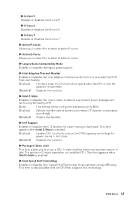MSI MEG Z790 GODLIKE MAX User Manual - Page 39
Per P-Core Hyper-Threading Control, BCLK 100MHz Lock
 |
View all MSI MEG Z790 GODLIKE MAX manuals
Add to My Manuals
Save this manual to your list of manuals |
Page 39 highlights
▶ CPU Ratio Mode Selects the CPU Ratio operating mode. This item will appear when you set the CPU ratio manually. [Fixed Mode] [Dynamic Mode] Fixes the CPU ratio. CPU ratio will be changed dynamically according to the CPU loading. ▶ Advanced CPU Configuration Press Enter to enter the sub-menu. User can set the parameters about CPU power/ current. The system may become unstable or un-bootable after changing the parameters. If it occurs, please clear the CMOS data and restore the default settings. ▶ CPU Force It allows to show the CPU force illustration on the HELP window. ▶ Extreme OC Setup Sets the optimal BIOS setting for extreme overclocking. ▶ BCLK 100MHz Lock On If enabled, the BCLK will be locked on 100MHz. ▶ Hyper-Threading Enables or disables Intel Hyper-Threading technology. Intel Hyper-Threading technology treats the multi cores inside the processor as multi logical processors that can execute instructions simultaneously. In this way, the system performance is highly improved. This item appears when the installed CPU supports this technology. ▶ Per P-Core Hyper-Threading Control Allows you to set Hyper-Threading technology for individual CPU P-core. ▶ P-Core 0 Hyper-Threading Enables or disable Hyper-Threading technology for this single P-core. ▶ P-Core 1 Hyper-Threading Enables or disable Hyper-Threading technology for this single P-core. ▶ P-Core 2 Hyper-Threading Enables or disable Hyper-Threading technology for this single P-core. ▶ P-Core 3 Hyper-Threading Enables or disable Hyper-Threading technology for this single P-core. ▶ P-Core 4 Hyper-Threading Enables or disable Hyper-Threading technology for this single P-core. ▶ P-Core 5 Hyper-Threading Enables or disable Hyper-Threading technology for this single P-core. BIOS Setup 39