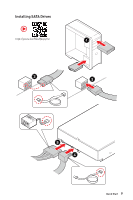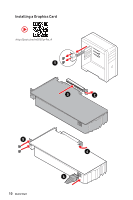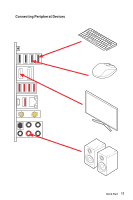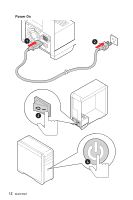14
Contents
JUSB1~2: USB 2.0 Connectors
.............................................................................
40
JTPM1: TPM Module Connector
...........................................................................
40
CPU_FAN1, PUMP_FAN1, SYS_FAN1~6: Fan Connectors
..................................
41
JCI1: Chassis Intrusion Connector
.......................................................................
42
JBAT1: Clear CMOS (Reset BIOS) Jumper
...........................................................
43
JRGB1: RGB LED connector
.................................................................................
44
JRAINBOW1~2: Addressable RGB LED connectors
............................................
45
JCORSAIR1: CORSAIR Connector
........................................................................
46
Onboard LEDs
......................................................................................................
47
EZ Debug LED
.......................................................................................................
47
JPWRLED1: LED power input
...............................................................................
47
LED_SW1: EZ LED Control
...................................................................................
47
Debug Code LED
...................................................................................................
48
Hexadecimal Character Table
..............................................................................
48
Boot Phases
..........................................................................................................
48
Debug Code LED Table
.........................................................................................
49
Installing OS, Drivers & MSI Center
....................................................................
54
Installing Windows® 10
.........................................................................................
54
Installing Drivers
..................................................................................................
54
MSI Center
............................................................................................................
54
UEFI BIOS
.............................................................................................................
55
BIOS Setup
............................................................................................................
56
Entering BIOS Setup
.............................................................................................
56
BIOS User Guide
...................................................................................................
56
Resetting BIOS
......................................................................................................
57
Updating BIOS
.......................................................................................................
57
RAID Configuration
..............................................................................................
59
Intel® Optane™ Memory Configuration
..............................................................
60
Troubleshooting
.................................................................................................
61