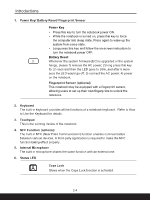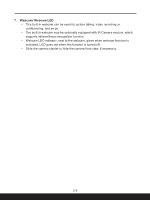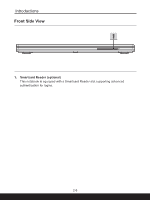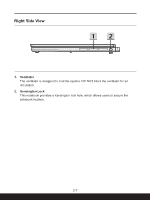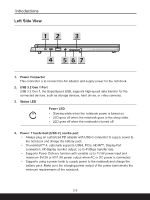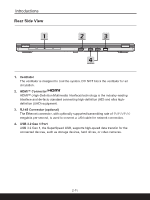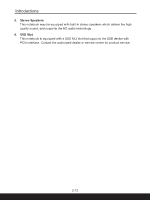MSI Modern 14 H User Manual - Page 23
Combo Audio Port, Card Reader optional, Status LED, Battery Status
 |
View all MSI Modern 14 H manuals
Add to My Manuals
Save this manual to your list of manuals |
Page 23 highlights
5. Combo Audio Port • A port for a headset, microphone, or headset with microphone. • The Combo Audio Port supports 4-Pole 3.5mm headphone jack. 6. Card Reader (optional) The built-in card reader supports various types of memory cards. Check the Specifications for details. 7. Status LED Battery Status • LED glows when the battery is being charged. • LED turns amber while the battery is in low capacity status. • Continuously blinking if the battery fails. If the problem persists, please contact your local authorized retailer or service center. • Battery LED goes out when the battery is fully charged or when the AC adapter is disconnected. 2-9
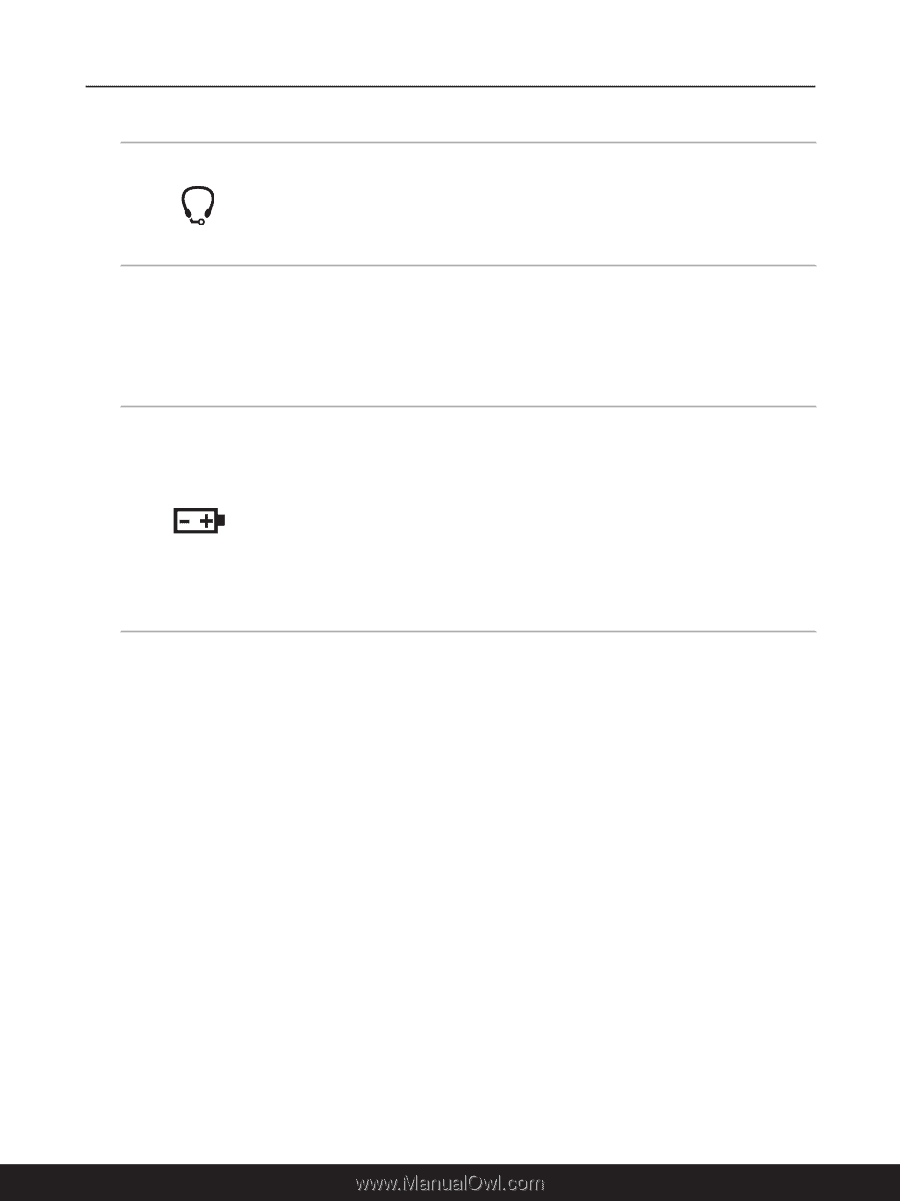
2-9
5.
Combo Audio Port
•
A port for a headset, microphone, or headset with
microphone.
•
The Combo Audio Port supports 4-Pole 3.5mm
headphone jack.
6.
Card Reader (optional)
The built-in card reader supports various types of memory cards. Check the
Specifications for details.
7.
Status LED
Battery Status
•
LED glows when the battery is being charged.
•
LED turns amber while the battery is in low capacity status.
•
Continuously blinking if the battery fails. If the problem
persists, please contact your local authorized retailer or
service center.
•
Battery LED goes out when the battery is fully charged or
when the AC adapter is disconnected.