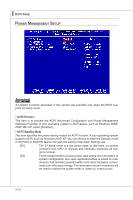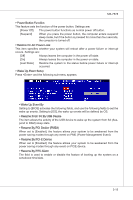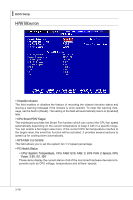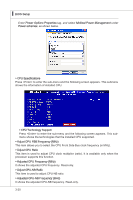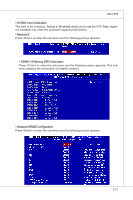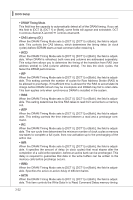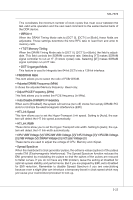MSI NF750-G55 User Guide - Page 59
Run BIOS Setup, and select Cell Menu. Under, Cell Menu, find
 |
UPC - 816909063073
View all MSI NF750-G55 manuals
Add to My Manuals
Save this manual to your list of manuals |
Page 59 highlights
Cell Menu MS-7578 Important Change these settings only if you are familiar with the chipset. ▶ Current CPU / DRAM Frequency These items show the current clocks of CPU and Memory speed. Read-only. ▶ AMD Cool'n'Quiet The Cool'n'Quiet technology can effectively and dynamically lower CPU speed and power consumption. Important To ensure that Cool'n'Quiet function is activated and will be working properly, it is required to double confirm that: • Run BIOS Setup, and select Cell Menu. Under Cell Menu, find AMD Cool'n'Quiet, and set this item to "Enabled". • Enter Windows, and select [Start]->[Settings]->[Control Panel]->[Power Options]. 3-19

3-19
MS-7578
c
eLL
M
enu
Important
Change these sett±ngs only ±f you are fam±l±ar w±th the ch±pset.
Current CPU / DRAM Frequency
These ±tems show the current clocks of CPU and Memory speed. Read-only.
AMD Cool’n’Qu±et
The Cool’n’Qu±et technology can effect±vely and dynam±cally lower CPU speed and
power consumpt±on.
Important
To ensure that Cool’n’Qu±et funct±on ±s act±vated and w±ll be work±ng properly, ±t ±s
requ±red to double confirm that:
Run BIOS Setup, and select Cell Menu. Under
Cell Menu, find
AMD Cool’n’Qu±et,
and set th±s ±tem to “Enabled”.
Enter W±ndows, and select [Start]->[Sett±ngs]->[Control Panel]->[Power Opt±ons].
▶
▶
•
•