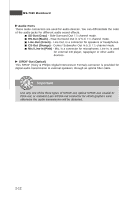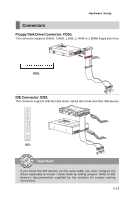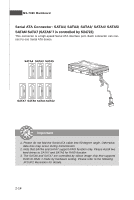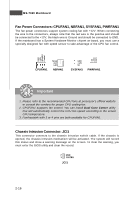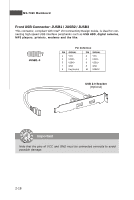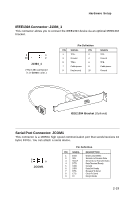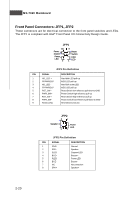MSI P6N Diamond User Guide - Page 29
Hardware RAID setting Connectors: JP1, JP2
 |
UPC - 816909039429
View all MSI P6N Diamond manuals
Add to My Manuals
Save this manual to your list of manuals |
Page 29 highlights
Hardware Setup Hardware RAID setting Connectors: JP1, JP2 These connectors are used to set RAID mode for the hard drives that connected to SATA6, SATA7. JP1 JP2 JP1 JP2 shorting JP1 = RAID 0 mode JP1 JP2 shorting JP1 & JP2 = RAID 1 mode Important When two hard drives are installed to SATA6 and SATA7 for RAID function, the indicator LED beside the JP1 and JP2 will light in blue. Indicator LED 2-15
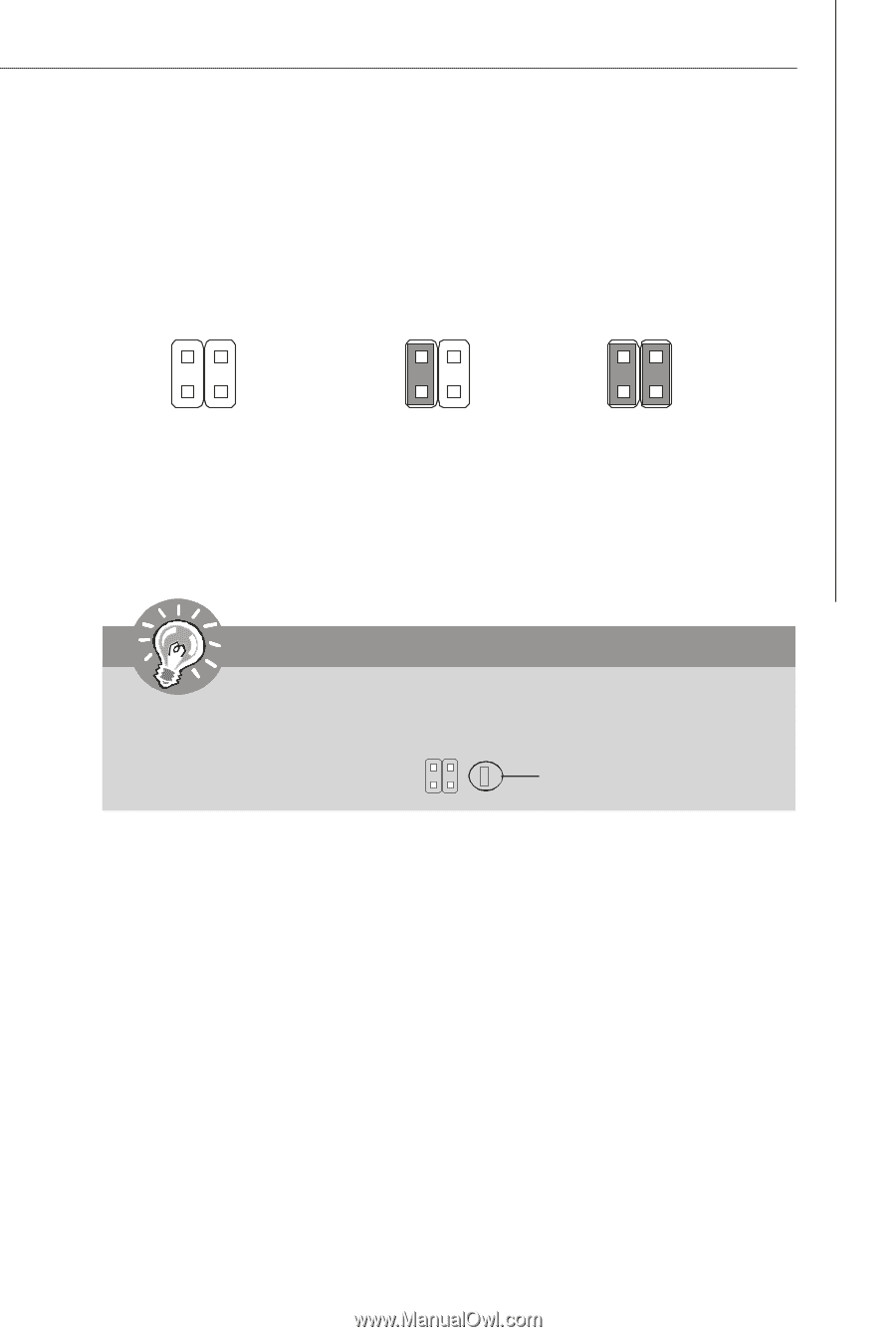
2-15
Hardware Setup
Hardware RAID setting Connectors: JP1, JP2
These connectors are used to set RAID mode for the hard drives that connected to
SATA6, SATA7.
JP1
JP2
shorting JP1 =
RAID 0 mode
JP1
JP2
shorting JP1 & JP2 =
RAID 1 mode
JP1
JP2
Important
When two hard drives are installed to SATA6 and SATA7 for RAID function, the
indicator LED beside the JP1 and JP2 will light in blue.
Indicator LED