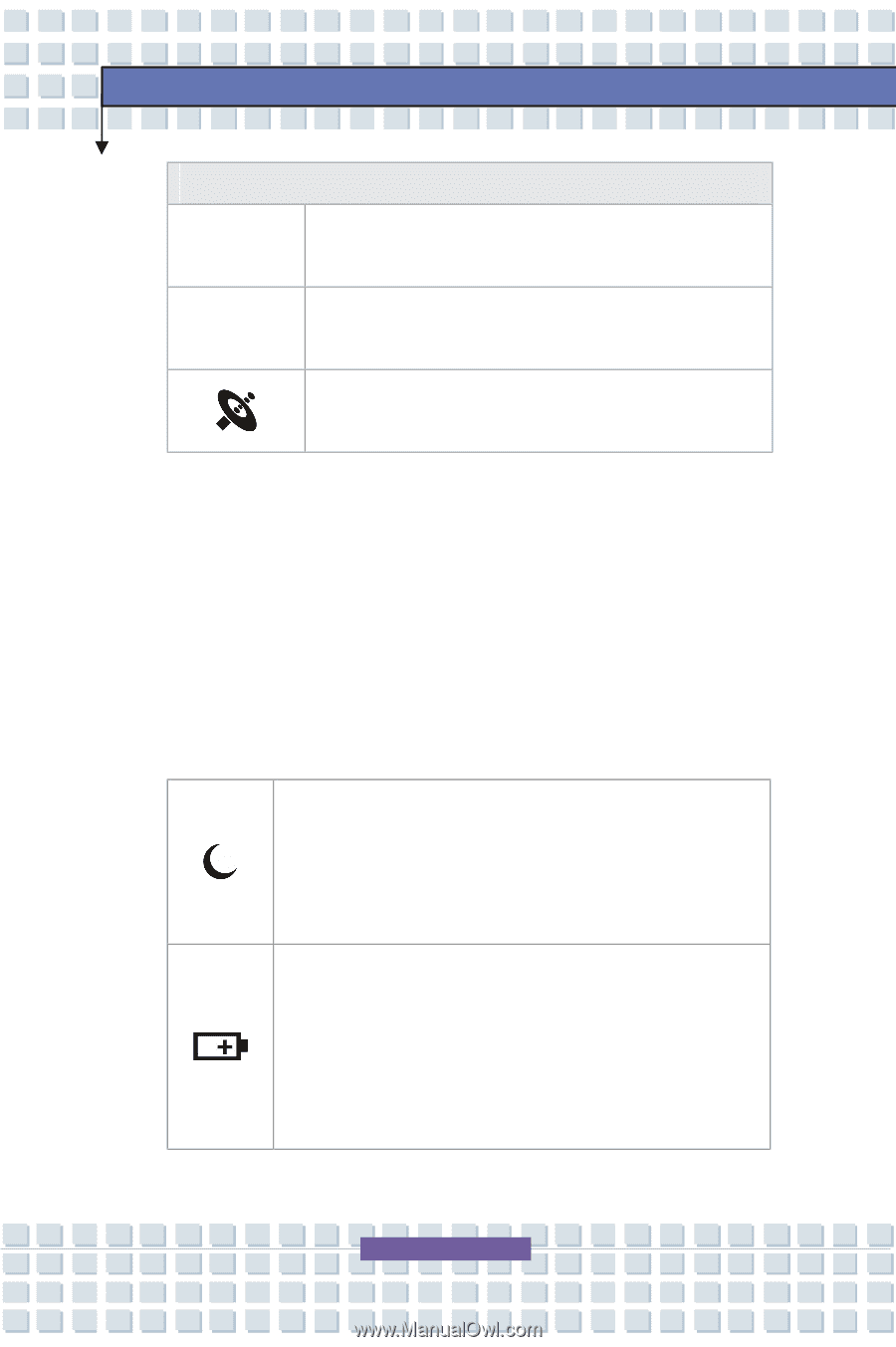MSI PR200 User Manual - Page 26
Keyboard, Touchpad, Finger Printer Identification Sensor Optional, Status LED, Sleep, Battery Status
 |
View all MSI PR200 manuals
Add to My Manuals
Save this manual to your list of manuals |
Page 26 highlights
Getting Started for XP version P1 Press the P1 Quick Launch Button to activate the Windows Search function P2 Press the P2 Quick Launch Button to turn on or off the Webcam function. Press the P3 Quick Launch Button to enable/disable the Wireless LAN or Bluetooth function. (optional) 4. Keyboard The built-in keyboard provides all the functions of a full-sized (US-defined) keyboard. 5. Touchpad Pointing device of the computer.. 6. Finger Printer Identification Sensor (Optional) This is the security device for the notebook. 7. Status LED Sleep w Blinking Green when the system is in Sleep mode. w Glowing Green when the system is activated. w LED goes out when the system is turned off. Battery Status w Glowing green when the battery is being charged. w Glowing orange when the battery is in low battery status. w Blinking orange if the battery fails and it is 2-8