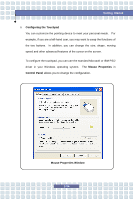MSI PR400 User Manual - Page 54
Using the Optical Device Drive
 |
View all MSI PR400 manuals
Add to My Manuals
Save this manual to your list of manuals |
Page 54 highlights
Getting Started Using the Optical Device Drive Your Notebook is equipped with an optical device drive. The actual device installed in your Notebook depends on the model you purchased. n DVD Combo Drive: This device allows you to read DVD and CD, and record CD format. n Super Multi Drive: A multi format recorder, allows you to record the -R/RW, +R/RW, -RAM, CDR and CD-RW formats. n DVD Dual Layer: It provides two individual recordable layers on a single sided DVD disc. To take advantage of dual layer technology when recording DVDs, you must use a dual layer enabled DVD burner and dual layer DVD media. n DVD Dual+R9: Microsoft DirectX® 9.0c is the latest version of DirectX technology that can enable DirectX games and bring the best performance of other multi-media software 1. The optical device drives are classified as a Class 1 Laser products. Use of controls or adjustments or performance of procedures other than those specified here in may result in hazardous radiation exposure. 2. Do not touch the lens inside the drive. 2-36