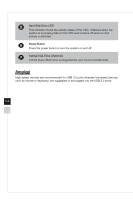MSI ProBox130 User Guide - Page 11
System Overview, Front View
 |
View all MSI ProBox130 manuals
Add to My Manuals
Save this manual to your list of manuals |
Page 11 highlights
System Overview Front View Overview 7 56 1 234 1-3 1 USB 2.0 Port The USB (Universal Serial Bus) port is for attaching USB devices such as keyboard, mouse, or other USB-compatible devices. It supports up to 480Mbit/s (Hi-Speed) data transfer rate. 2 Microphone Jack This connector is provided for microphones. 3 Headphone Jack This connector is provided for headphones or speakers. 4 Power LED The power LED glows when the system is turned on and goes off when the system is shut down. In terms of power saving, the LED blinks in S3 (Suspend to RAM) mode and goes off in S4 (Suspend to Disk) mode. Pressing the system power button will wake the system up from power saving mode.

Overview
1-3
System Overview
Front View
5
7
6
4
3
2
1
1
USB 2�0 Port
The USB (Universal Serial Bus) port is for attaching USB devices such
as keyboard, mouse, or other USB-compatible devices� It supports up to
480Mbit/s (Hi-Speed) data transfer rate�
2
Microphone Jack
This connector is provided for microphones�
3
Headphone Jack
This connector is provided for headphones or speakers�
4
Power LED
The power LED glows when the system is turned on and goes off when
the system is shut down� In terms of power saving, the LED blinks in S3
(Suspend to RAM) mode and goes off in S4 (Suspend to Disk) mode�
Pressing the system power button will wake the system up from power
saving mode�