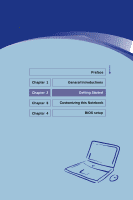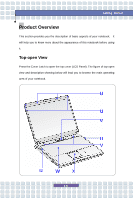MSI S300 User Manual - Page 22
Getting Started, Audio, Others
 |
View all MSI S300 manuals
Add to My Manuals
Save this manual to your list of manuals |
Page 22 highlights
Getting Started CRT Support Display Detect Audio Sound Codec chip Internal Speaker Sound Volume Others Kensington Lock Hole 800x600, max, 32bit color 1024x768, max, 32bit color 1280x800, max, 32bit color 1400x1050, max, 32bit color 1600x1200, max, 32bit color System auto detect LCD or CRT: 1. Display to CRT - only if LCD lid is closed; 2. Display to LCD - only if no CRT detected; 3. Display can scan CRT & LCD simultaneously if both are detected and activate. Realtek High Definition Audio 4 Speakers with housing Adjust by volume button, K/B hot-key & SW x 1 2-4
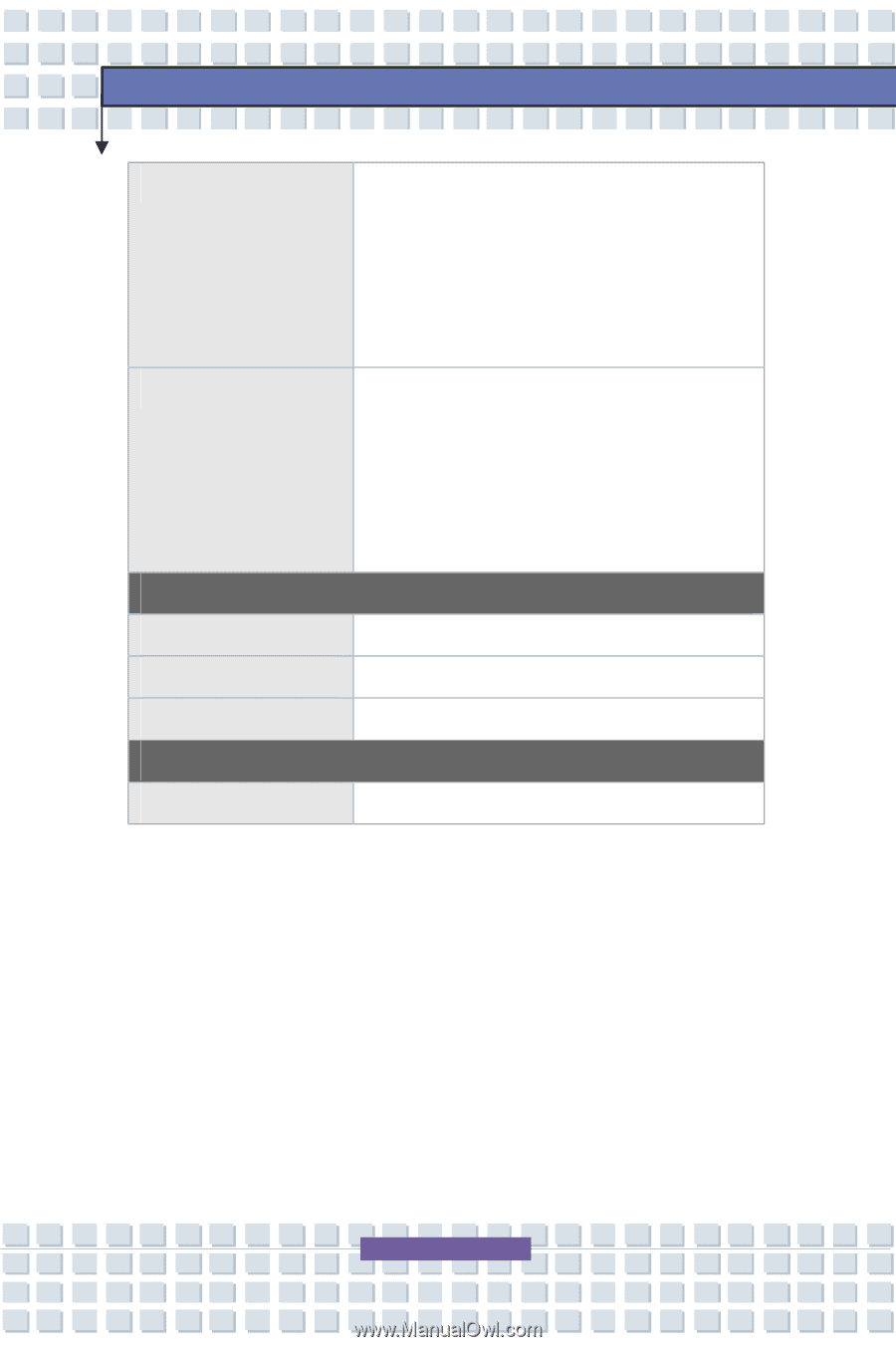
2-4
Getting Started
CRT Support
800x600, max, 32bit color
1024x768, max, 32bit color
1280x800, max, 32bit color
1400x1050, max, 32bit color
1600x1200, max, 32bit color
Display Detect
System auto detect LCD or CRT:
1. Display to CRT - only if LCD lid is closed;
2. Display to LCD - only if no CRT detected;
3. Display can scan CRT & LCD simultaneously
if both are detected and activate.
Audio
Sound Codec chip
Realtek High Definition Audio
Internal Speaker
4 Speakers with housing
Sound Volume
Adjust by volume button, K/B hot-key & SW
Others
Kensington Lock Hole
x 1