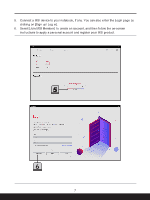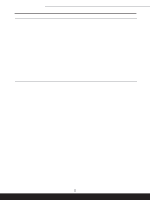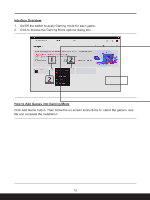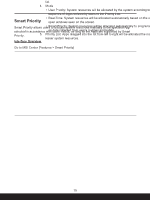MSI Titan 18 HX Quick Start Guide - Page 10
Feature Sets -- Choose Your Features
 |
View all MSI Titan 18 HX manuals
Add to My Manuals
Save this manual to your list of manuals |
Page 10 highlights
Feature Sets -- Choose Your Features Within the latest MSI Center, you are able to choose your own style and features. Simply install or update your favorite features in Feature Sets page. Experience the convenience that MSI Center brings to you! 1. Move the mouse cursor to the [Feature Sets] icon at the upper right corner and click on it. 2. In Feature Sets page, feel free to select, install or uninstall any MSI features listed to meet your personal needs. 10

10
Feature Sets -- Choose Your Features
Within the latest MSI Center, you are able to choose your own style and features. Simply
install or update your favorite features in Feature Sets page. Experience the convenience
that MSI Center brings to you!
1.
Move the mouse cursor to the [Feature Sets] icon at the upper right corner and click
on it.
2.
In Feature Sets page, feel free to select, install or uninstall any MSI features listed to
meet your personal needs.