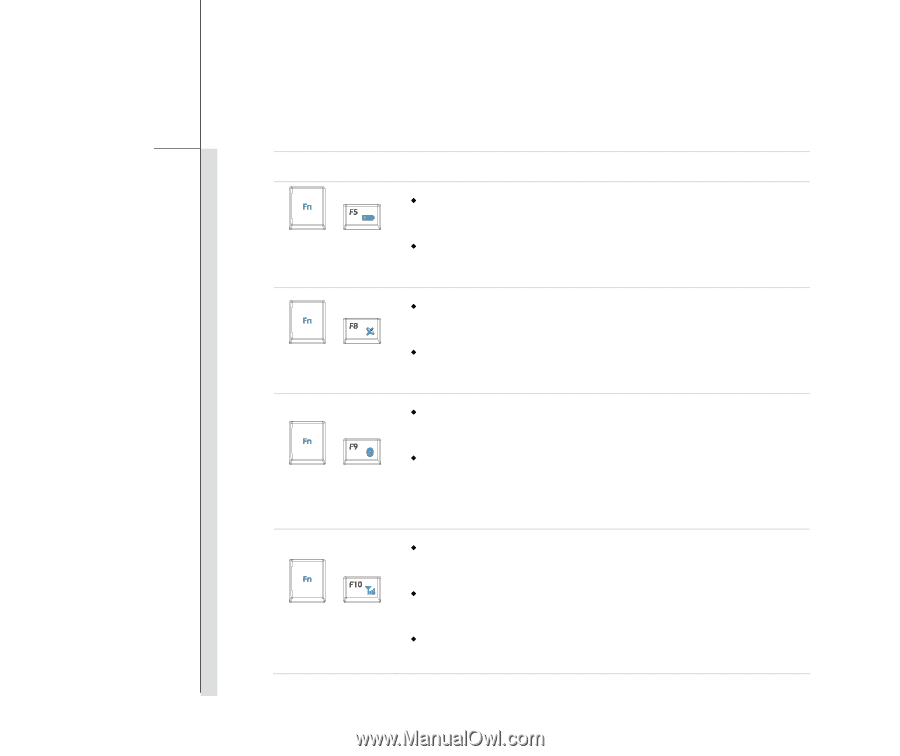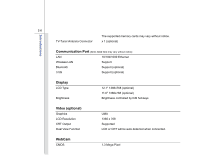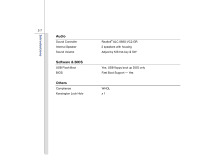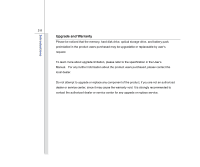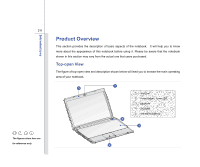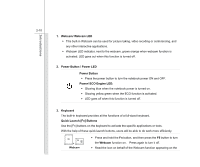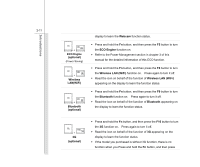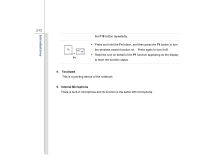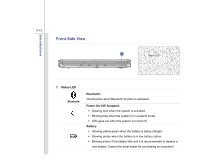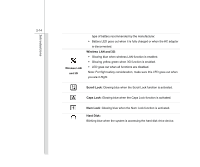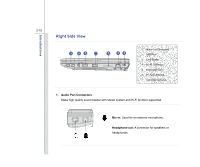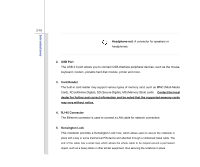MSI U210-006US User Manual - Page 31
Webcam, optional, ECO Engine, Wireless, LANWiFi, Wireless LAN WiFi, Bluetooth
 |
UPC - 816909062618
View all MSI U210-006US manuals
Add to My Manuals
Save this manual to your list of manuals |
Page 31 highlights
2-11 display to learn the Webcam function status. Introductions + ECO Engine (optional) (Power Saving) + Wireless LAN(WiFi) Š Press and hold the Fn button, and then press the F5 button to turn the ECO Engine function on. Š Refer to the Power Management section in chapter 3 of this manual for the detailed information of this ECO function. Š Press and hold the Fn button, and then press the F8 button to turn the Wireless LAN (WiFi) function on. Press again to turn it off. Š Read the icon on behalf of the function of Wireless LAN (WiFi) appearing on the display to learn the function status. + Bluetooth (optional) Š Press and hold the Fn button, and then press the F9 button to turn the Bluetooth function on. Press again to turn it off. Š Read the icon on behalf of the function of Bluetooth appearing on the display to learn the function status. + 3G (optional) Š Press and hold the Fn button, and then press the F10 button to turn the 3G function on. Press again to turn it off. Š Read the icon on behalf of the function of 3G appearing on the display to learn the function status. Š If the model you purchased is without 3G function, there is no function when you Press and hold the Fn button, and then press