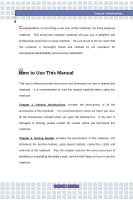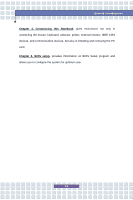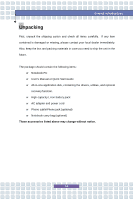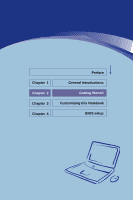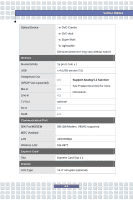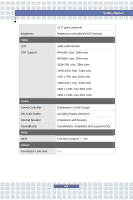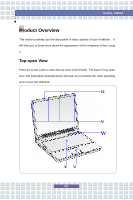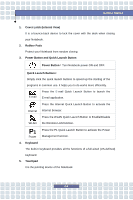MSI VR330 User Manual - Page 21
Getting Started, I/O Port, Communication Port, Express Card, Display - wireless
 |
View all MSI VR330 manuals
Add to My Manuals
Save this manual to your list of manuals |
Page 21 highlights
Getting Started Optical Device I/O Port Monitor(VGA) USB Headphone Out (SPDIF Out supported) Mic-in Line-in TV-Out RJ11 RJ45 Communication Port 56K Fax/MODEM MDC (Azaliza) LAN Wireless LAN Express Card Slot Display LCD Type w DVD Combo w DVD dual w Super Multi w Lightscribe (Devices listed here may vary without notice) 15 pin D-Sub x 1 x 4 (USB version 2.0) x 1 x 1 x 1 optional x 1 x 1 Support Analog 5.1 function See Product Overview for more information. 56k SW/Modem, V90/92 supported 10/100Mbps MS-6877 Express Card Slot x 1 13.3" non-glare (optional) 2-3

2-3
Getting Started
Optical Device
w
DVD Combo
w
DVD dual
w
Super Multi
w
Lightscribe
(Devices listed here may vary without notice)
I/O Port
Monitor(VGA)
15 pin D-Sub x 1
USB
x 4 (USB version 2.0)
Headphone Out
(SPDIF Out supported)
x 1
Mic-in
x 1
Line-in
x 1
Support Analog 5.1 function
See Product Overview for more
information.
TV-Out
optional
RJ11
x 1
RJ45
x 1
Communication Port
56K Fax/MODEM
MDC (Azaliza)
56k SW/Modem, V90/92 supported
LAN
10/100Mbps
Wireless LAN
MS-6877
Express Card
Slot
Express Card Slot x 1
Display
LCD Type
13.3
”
non-glare (optional)