MSI VR430 User Manual - Page 74
Fourth IDE Master, Enter], System Information
 |
View all MSI VR430 manuals
Add to My Manuals
Save this manual to your list of manuals |
Page 74 highlights
BIOS Setup 4-6 Š Fourth IDE Master These items display the types of the IDE devices installed in the notebook. Press [Enter] to bring up a window showing the detailed information of the device, including the device name, vendor, LBA mode, PIO mode and more. Š System Information This item provides the information about the firmware, processor, and system memory.
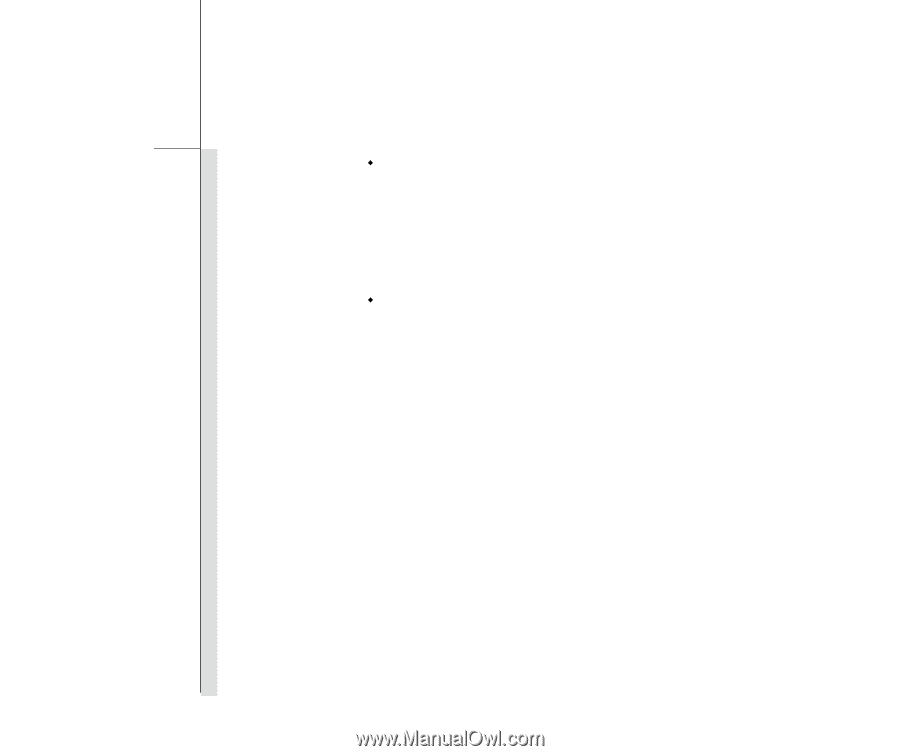
4-6
BIOS Setup
Fourth IDE Master
These items display the types of the IDE devices installed in the notebook.
Press
[Enter]
to bring up a window showing the detailed information of the
device, including the device name, vendor, LBA mode, PIO mode and
more.
System Information
This item provides the information about the firmware, processor, and
system memory.














