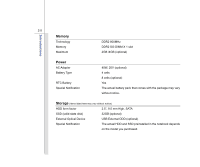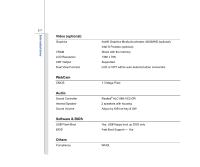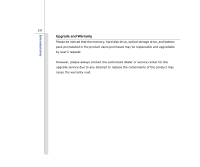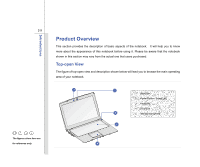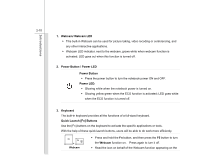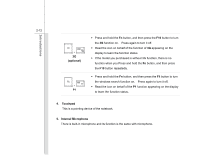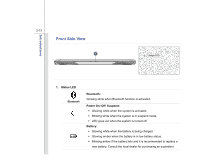MSI X320 User Manual - Page 28
Upgrade and Warranty - hard drive
 |
View all MSI X320 manuals
Add to My Manuals
Save this manual to your list of manuals |
Page 28 highlights
Introductions 2-8 Upgrade and Warranty Please be noticed that the memory, hard disk drive, optical storage drive, and battery pack preinstalled in the product users purchased may be replaceable and upgradable by user's request. However, please always contact the authorized dealer or service center for the upgrade service due to any attempt to replace the components of the product may cause the warranty void.

2-8
Introductions
Upgrade and Warranty
Please be noticed that the memory, hard disk drive, optical storage drive, and battery
pack preinstalled in the product users purchased may be replaceable and upgradable
by user’s request.
However, please always contact the authorized dealer or service center for the
upgrade service due to any attempt to replace the components of the product may
cause the warranty void.