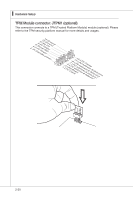MSI X58M User Guide - Page 39
Power Button: POWER1
 |
UPC - 816909057850
View all MSI X58M manuals
Add to My Manuals
Save this manual to your list of manuals |
Page 39 highlights
MS-7593 Button The mainboard provides the following button for you to set the computer's function. This section will explain how to change your mainboard's function through the use of button. Power Button: POWER1 This power button is used to turn-on or turn-off the system. Press the button to turn-on or turn-off the system. Important This button will light whsn system is power-on. 2-23

2-23
MS-7593
b
utton
The ma±nboard prov±des the follow±ng button for you to set the computer’s funct±on.
Th±s sect±on w±ll expla±n how to change your ma±nboard’s funct±on through the use of
button.
Power Button: POWER1
Th±s power button ±s used to turn-on or turn-off the system. Press the button to turn-on
or turn-off the system.
Important
Th±s button w±ll l±ght whsn system ±s power-on.