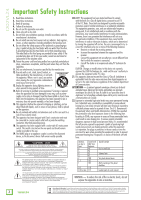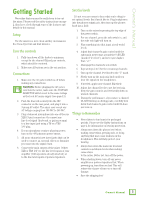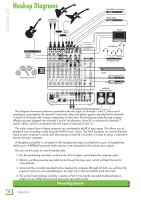Mackie 1202-VLZ4 Owners Manual - Page 6
Hookup Diagrams
 |
View all Mackie 1202-VLZ4 manuals
Add to My Manuals
Save this manual to your list of manuals |
Page 6 highlights
1202VLZ4 Hookup Diagrams Condenser microphones Direct Boxes Stereo Guitar Effects Electronic Drum Kit Multi Effects Processor Digital Delay Laptop Headphones Headphone amp Synth Stereo Compressor Mono Compressor MR8mk3 studio monitors This diagram shows microphones connected to the mic inputs of channels 1 and 2, and a vocal compressor connected to the channel 1 insert jack. Bass and electric guitars are attached to channels 3 and 4 via DI boxes with a stereo compressor on the insert. The lead guitar plays through a stereo effects processor plugged into channels 5 and 6. An electronic drum kit is connected to channels 7 and 8, while a synth is connected to the line inputs of channels 9 and 10. The audio outputs from a laptop computer are connected to the RCA tape inputs. This allows you to playback your recordings made using the DAW of your choice. The Alt 3-4 outputs are used to feed the inputs to your computer's sound card. By pressing a mute/alt 3-4 switch, it is easy to set up a channel to record onto your computer. A headphone amplifier is connected to the headphones output, and feeds four pairs of headphones while a pair of MR8mk3 powered studio monitors are connected to the control room outputs. You can use this setup to record overdub style: 1. For the track being recorded, route it to the alt 3-4 output, which feeds the computer input. 2. Monitor just the previously-recorded tracks through the tape input, which will feed the control room/phones. 3. Since only the currently-recorded track is feeding the computer (through alt 3-4), you will hear the previous tracks you are overdubbing to, but they will not be recorded to each new track. 4. The control room/phones is fed by a mixture of alt 3-4 (currently recorded track) and tape in (output of your DAW playing back previously-recorded tracks). Recording System 6 1202VLZ4