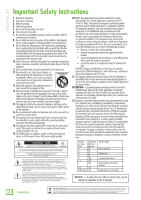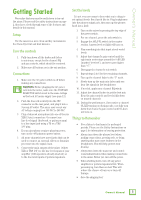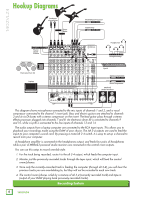Mackie 1402-VLZ4 Owners Manual
Mackie 1402-VLZ4 Manual
 |
View all Mackie 1402-VLZ4 manuals
Add to My Manuals
Save this manual to your list of manuals |
Mackie 1402-VLZ4 manual content summary:
- Mackie 1402-VLZ4 | Owners Manual - Page 1
1402VLZ4 14-Channel Compact Mixer OWNER'S MANUAL CAUTION: TO REDUCE THE RISK OF FIRE REPLACE WITH CORRECT TYPE FUSE. REMOVE POWER CORD BEFORE CHANGING VOLTAGE. 100VAC 120VAC 240VAC - Mackie 1402-VLZ4 | Owners Manual - Page 2
éral est employé pour alerter les utilisateurs de la présence d'instructions importantes pour le fonctionnement et l'entretien (service) dans le livret d'instruction accompagnant l'appareil. 20. NOTE: This equipment has been tested and found to comply with the limits for a Class B digital device - Mackie 1402-VLZ4 | Owners Manual - Page 3
SAFETY INSTRUCTIONS 2 CONTENTS 3 FEATURES 4 INTRODUCTION 4 HOW TO USE THIS MANUAL 4 GETTING STARTED 5 HOOKUP DIAGRAMS 6 PATCHBAY DESCRIPTION 8 1. MIC INS (CHANNELS 1-6 8 PHANTOM POWER 8 2. LINE INS (CHANNELS 1-6 8 3. LOW CUT (CHANNELS 1-6 9 4. GAIN (CHANNELS 1-6 9 5. STEREO LINE - Mackie 1402-VLZ4 | Owners Manual - Page 4
Rack-mountable design using an optional rack ear kit • Multi-voltage power supply for worldwide use The 14-channel 1402VLZ4 brings the proven performance of our Onyx preamps in a professional compact mixer with your mixer? • Visit www.720trees.com and click Support to find: FAQs, manuals and other - Mackie 1402-VLZ4 | Owners Manual - Page 5
Connect the main outputs of the mixer (either XLR or TRS 1/4") to the line level inputs of your amplifier (with speakers already attached) or to the line level inputs of powered speakers. 4. Play something into that input at real-world levels. 5. Adjust that channel's gain control until the right - Mackie 1402-VLZ4 | Owners Manual - Page 6
compressor on the insert. The lead guitar plays through a stereo effects processor plugged into channels 7 and 8. An electronic drum kit is connected to channels 9 and 10, while a synth is connected to the line inputs of channels 13 and 14. The audio outputs from a laptop computer are connected to - Mackie 1402-VLZ4 | Owners Manual - Page 7
compressor on the insert. The lead guitar plays through a stereo effects processor plugged into channels 7 and 8. An electronic drum kit is connected to channels 9 and 10, while a synth is connected to the line inputs of channels 13 and 14. An iPodTM docking station is connected to the tape RCA - Mackie 1402-VLZ4 | Owners Manual - Page 8
Ins (Channels 1-6) This is a female XLR connector that accepts a balanced mic or line level input from almost any type of source. These Onyx mic DI box. 8 1402VLZ4 Phantom Power Most modern professional condenser mics are equipped for phantom power, which lets the mixer send low-current DC - Mackie 1402-VLZ4 | Owners Manual - Page 9
to conserve amplifier power. 5. Stereo Line Ins (Channels 7-8, 9-10, 11-12 and 13-14) These fully balanced inputs are designed for stereo or mono, balanced . Trouble is, adding low EQ also boosts stage rumble, mic handling clunks and breath pops. Applying low-cut removes all those problems, so - Mackie 1402-VLZ4 | Owners Manual - Page 10
stereo return 2 - you'll need a Y-cord. 8. Aux Send 1&2 The aux send [31] knobs tap a portion of each channel review a mix and then rewind and try another pass without repatching or disturbing the mixer outputs on the 1402VLZ4. 11. 1/4" Main with semipro as well as pro recorders. To compensate for - Mackie 1402-VLZ4 | Owners Manual - Page 11
want to use this kind of processing on channels 7 through 14, simply patch through the p rocessor before you plug into the 1402VLZ4. 13. XLR Main Outs Use these to send the main mix out into the line-level balanced inputs of your amplifier or powered speakers. These low-impedance outputs are fully - Mackie 1402-VLZ4 | Owners Manual - Page 12
, but the circuits are still live. To remove AC power, either turn off the AC mains supply, or unplug the power cord from the mixer and the AC mains supply. As a general guide, you should turn the mixer on first, before the power amplifier or powered speakers, and turn it off last. This will reduce - Mackie 1402-VLZ4 | Owners Manual - Page 13
or mono line-level sources. (Each of the stereo channel strips is actually two complete circuits. The controls are linked together to preserve stereo.) We'll start at the b ottom and work our way up... "U" Like Unity Gain VLZ4 mixers have a "U" symbol on almost every level control. This "U" stands - Mackie 1402-VLZ4 | Owners Manual - Page 14
If you have a channel panned hard left (or right) and reading 0 dB, it must dip down about 4 dB on the left (or right) when panned center. To do otherwise (the way Brand X compact mixers do) would make the sound appear much louder when panned center. 3-Band EQ The 1402VLZ4 has 3-band equalization - Mackie 1402-VLZ4 | Owners Manual - Page 15
Manual Channel 7-14 aux pots control the mono sum of the channel's stereo signals for each aux send. For instance, channel 7 (L) and 8 (R) mix together to feed that channel's aux send knobs. We recommend going into a stereo reverb in mono and returning in stereo INSERT EQ "Pre vs. Post" Signal Flow - Mackie 1402-VLZ4 | Owners Manual - Page 16
the control room needs to hear something other than the main mix? With the 1402VLZ4, the engineer has several choices of what to listen to. This is one main outputs: XLR [13] and 1⁄4" [11] and tape [10]. All channels and stereo returns that are not muted or turned fully down will wind up in the main - Mackie 1402-VLZ4 | Owners Manual - Page 17
Manual channel is in solo, and to let you know that you're mixing on a 1402VLZ4. No other company is so concerned about your level of solo awareness. If you work on a mixer feed into the main mix, just as if it were a nother stereo channel. Another handy use for this switch is to enable the alt 3-4 - Mackie 1402-VLZ4 | Owners Manual - Page 18
external device are fed back to the mixer's stereo return [7] jacks. Then these signals are sent through the stereo return [41] level controls, and f 1402VLZ4, aux send 1 can play either role, depending on the position of this switch. With this switch up (disengaged), aux send 1 will tap a channel - Mackie 1402-VLZ4 | Owners Manual - Page 19
, you'll have to patch the effects device's outputs into one of the stereo channels, and mute/alt those channels. 42. Return To Aux 1 If you want to add reverb or delay about all the features of your 1402VLZ4. You're probably ready for a cold one. Go ahead. The rest of the manual can wait. Owner - Mackie 1402-VLZ4 | Owners Manual - Page 20
1402VLZ4 Appendix A: Service Information Warranty Service Repair If you think your 1402VLZ4 has a problem, please check out the following troubleshooting tips and do your best to confirm the problem. Visit the Support section of our website (www.720trees.com) where you will find lots of useful - Mackie 1402-VLZ4 | Owners Manual - Page 21
Owner's Manual Balanced XLR Output Connector The male XLR connectors provide a balanced linelevel signal that represents the end of the mixer, where the fully mixed stereo signal enters the real world. Connect these to the left and right line-level inputs of powered speakers or to the left and - Mackie 1402-VLZ4 | Owners Manual - Page 22
plug only partially (to the first click) into a VLZ4 insert jack, the plug will not activate the jack switch and will not open the insert loop in the c ircuit (thereby allowing the channel signal to continue on its merry way through the mixer). • When connecting an unbalanced output to a This - Mackie 1402-VLZ4 | Owners Manual - Page 23
way in to the second click. STEREO PLUG Channel Insert jack For use as an effects loop. (Tip = Send TO effect, Ring = Return FROM effect). Using the Send Only on an Insert Jack VLZ4 Stereo Inputs and Returns: Mono, Stereo, Whatever Stereo line inputs and stereo returns are a fine example of our - Mackie 1402-VLZ4 | Owners Manual - Page 24
dBu Channel Alt / Mute switch engaged: -90 dBu Channel fader down Power Consumption 25 watts Fuse Rating 100-120V: 220-240V: 500 mA slo blo, 5 x 20 mm 250 mA slo blo, 5 x 20 mm Weight 9.5 lb (4.5 kg) Dimensions (H x W x D) 12.5" x 14 Rack Mount Kit) 24 1402VLZ4 14.0 in / - Mackie 1402-VLZ4 | Owners Manual - Page 25
MAIN L MAIN R ALT L ALT R AUX 1 PRE AUX 1 POST AUX 2 POST AFL L AFL R SOLO/PFL LOGIC Block Diagram Owner's Manual 25 PHANTOM POWER (GLOBAL SWITCH) 2 1 MIC IN 3 GAIN LINE IN MONO CHANNEL (1 OF 6) INSERT 75Hz HPF LOW CUT LO MID HI 80 2K5 12K 3-BAND EQ FADER PRE PAN MUTE / ALT 1 2 3 4 - Mackie 1402-VLZ4 | Owners Manual - Page 26
1402VLZ4 26 SESSION: DATE: 1402VLZ4 Track Sheet - Mackie 1402-VLZ4 | Owners Manual - Page 27
Manual 1402VLZ4 Limited Warranty Please keep your sales receipt in a safe place. This Limited Product Warranty ("Product Warranty") is provided by LOUD Technologies Inc. ("LOUD") and is applicable to products purchased in the United States or Canada or its authorized service representative will at - Mackie 1402-VLZ4 | Owners Manual - Page 28
16220 Wood-Red Road NE Woodinville, WA 98072 • USA Phone: 425.487.4333 Toll-free: 800.898.3211 Fax: 425.487.4337 www.720trees.com

1402VLZ4
OWNER’S MANUAL
14-Channel Compact Mixer
CAUTION:
TO REDUCE THE RISK OF FIRE
REPLACE WITH CORRECT TYPE FUSE. REMOVE
POWER CORD BEFORE CHANGING VOLTAGE.
100VAC
120VAC
240VAC