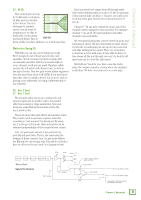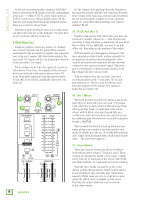Mackie 1402-VLZ4 Owners Manual - Page 16
Output Main Mix Faders, 33. Control Room Source Matrix, 34. Control Room/Submix
 |
View all Mackie 1402-VLZ4 manuals
Add to My Manuals
Save this manual to your list of manuals |
Page 16 highlights
1402VLZ4 Output Section 33 38 37 35 36 33. Control Room Source Matrix Typically, the engineer sends the main mix to an audience (if live) or a mixdown deck (if recording). But what if the engineer in the control room needs to hear something other than the main mix? With the 1402VLZ4, the engineer has several choices of what to listen to. This is one of those tricky parts, so brace yourself. Via these source switches, you can choose to listen to any combination of main mix, alt 3-4 and tape. By now, you probably know what the main mix is. Alt 3-4 is that additional stereo mix bus. Tape is the stereo signal coming in from the tape input [9] jacks. Selections made in the source matrix deliver stereo signals to the control room, phones and meter display. With no switches engaged, there will be no signal at these outputs and no meter indication. The exception is the solo function. Regardless of the source selection, engaging a channel's solo [24] switch will replace that selection with the solo signal, also sent to the control room, phones and meter. This is what makes the level-setting p rocedure so easy to do. WARNING: Engaging both the tape and assign to main mix buttons can create a feedback path between tape input and tape output. Make sure your tape deck is not in record, record-pause, or input-monitor mode when you engage these switches, or make sure the control room / submix [34] fader is fully counterclockwise (off). Now you know how to select the signals to send to the engineer's control room or phones. From there, these signals all pass through the same level control: 32. Main Mix Faders These faders control the levels of signals sent to the main outputs: XLR [13] and 1⁄4" [11] and tape [10]. All channels and stereo returns that are not muted or turned fully down will wind up in the main mix. Fully counterclockwise is off and fully clockwise provides 10 dB of additional gain. This additional gain will typically never be needed, but once again, it's nice to know it's there. This is the fader to move down at the end of the song when you want The Great Fade-Out. 34. Control Room/Submix This fader controls the levels of both the control room outputs and phones outputs. The fader ranges from off through unity gain at the "U", to 10 dB of extra gain (when turned fully clockwise). When main mix is your control room source selection, those signals will now pass through two level controls on the way to your control room amp and phones - the main mix [32] faders and this control room / submix fader. This way, you can send a nice healthy level to the main output (main mix fader at "U"), and a quiet level to the control room or phones (control room / submix fader wherever you like it). When alt 3-4 or tape is selected, or solo is engaged, this fader will be the only one controlling these levels (channel controls not withstanding). 16 1402VLZ4