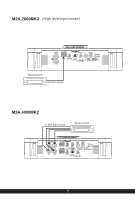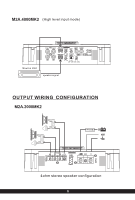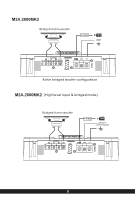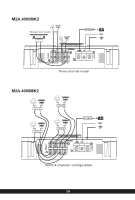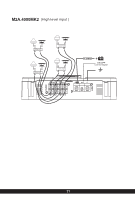Macrom M2A.4000MKII User Manual (English) - Page 13
Trouble, Shooting
 |
View all Macrom M2A.4000MKII manuals
Add to My Manuals
Save this manual to your list of manuals |
Page 13 highlights
TROUBLE SHOOTING MALFUNCTION Power LED off No Output (Power LED on) One Channel no sound Amplifier switches on and off Distorted Output No Output (Protect LED on) SOLUTION Check connections both at amplifier and at other ends Check positive and negative battery cables Check fuse on amplifier and in-line. Check remote voltage Check volume control on the source unit Check GAIN regulator on amplifier Check RCA cables and connections Check speaker cable and connections Check RCA connections of this channel Check speaker connection of this channel Balance regulator of source unit do not set in middle Speaker of this channel is damage Check chassis ground connection with amplifier Check cable terminals and battery terminals Low voltage from battery Check remote wire connect right Source unit gain set too high Amplifier gain set too high Speaker(s) blown Speaker is short circuit or damage Amplifier over heat Amplifier overload Battery is low voltage If your amplifier is still malfunction after checking through the troubleshooting section, please contact our authorized MACROM dealer. 12