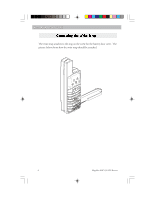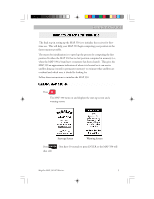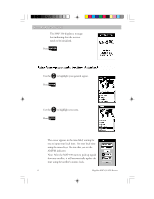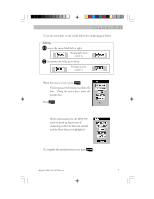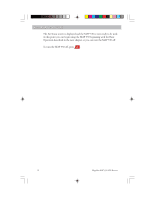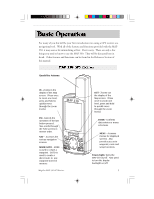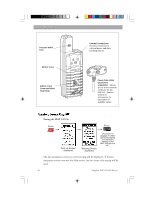Magellan MAP330 User Manual - Page 20
To turn the MAP 330 off, press - map 330 x
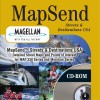 |
UPC - 763357103496
View all Magellan MAP330 manuals
Add to My Manuals
Save this manual to your list of manuals |
Page 20 highlights
Setting Up the MAP 330 The Sat Status screen is displayed and the MAP 330 is now ready to be used. At this point you can begin using the MAP 330 beginning with the Basic Operation described in the next chapter or you can turn the MAP 330 off. To turn the MAP 330 off, press . 8 Magellan MAP 330 GPS Receiver

8
Magellan MAP 330 GPS Receiver
Setting Up the MAP 330
Setting Up the MAP 330
The Sat Status screen is displayed and the MAP 330 is now ready to be used.
At this point you can begin using the MAP 330 beginning with the Basic
Operation described in the next chapter or you can turn the MAP 330 off.
To turn the MAP 330 off, press
.