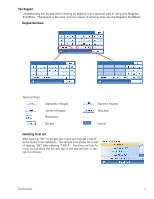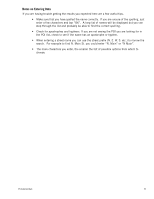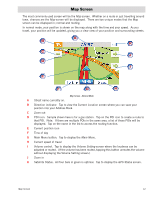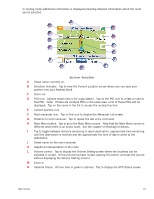Magellan RoadMate 1212 Manual - English - Page 18
Secure the Swivel Mount to the Windshield or Adhesive Disk
 |
UPC - 763357120998
View all Magellan RoadMate 1212 manuals
Add to My Manuals
Save this manual to your list of manuals |
Page 18 highlights
Line up the two tabs on the swivel mount with the holes on the back of the cradle. Push the cradle down until it locks in place with the swivel mount. Secure the Swivel Mount to the Windshield or Adhesive Disk Make sure that the lever at the base of the adjustable mount is in the up position. Place the base of the swivel mount firmly over the area of the windshield to be used or the adhesive disk. Push the lever at the base of the swivel mount all the way down until it snaps in place. Carefully let go of the assembly, making sure that it is securely mounted. Attaching the Magellan RoadMate to the Cradle Align the tabs on the cradle to the indents on the bottom of the Magellan RoadMate. Swivel the cradle up so that it is flush against the back of the receiver and snap it into place. Adjust the Mount for Optimum Viewing Loosen the adjustment locking knobs and position the Magellan RoadMate for optimum viewing. Once set, tighten the locking knobs. (Never attempt to adjust the mount while driving.) Installation 10