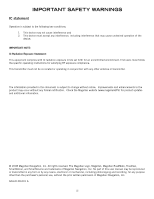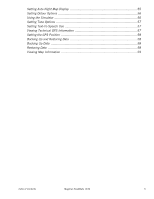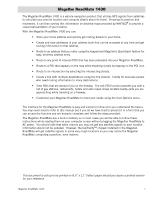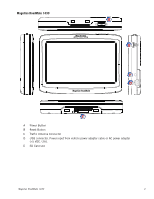Magellan RoadMate 1430 Manual - English - Page 9
Backing Up and Restoring Data, Setting Auto Night Map Display - 4 3 gps
 |
UPC - 763357120660
View all Magellan RoadMate 1430 manuals
Add to My Manuals
Save this manual to your list of manuals |
Page 9 highlights
Setting Auto Night Map Display 55 Setting Detour Options 56 Using the Simulator 56 Setting Tone Options 57 Setting Text-To-Speech Use 57 Viewing Technical GPS Information 57 Setting the GPS Position 58 Backing Up and Restoring Data 58 Backing Up Data 58 Restoring Data 58 Viewing Map Information 59 Table of Contents Magellan RoadMate 1430 5

Table of Contents
Magellan RoadMate 1430
5
Setting Auto Night Map Display
........................................................................
55
Setting Detour Options
.....................................................................................
56
Using the Simulator
.........................................................................................
56
Setting Tone Options
.......................................................................................
57
Setting Text-To-Speech Use
..............................................................................
57
Viewing Technical GPS Information
...................................................................
57
Setting the GPS Position
..................................................................................
58
Backing Up and Restoring Data
........................................................................
58
Backing Up Data
.............................................................................................
58
Restoring Data
................................................................................................
58
Viewing Map Information
..................................................................................
59