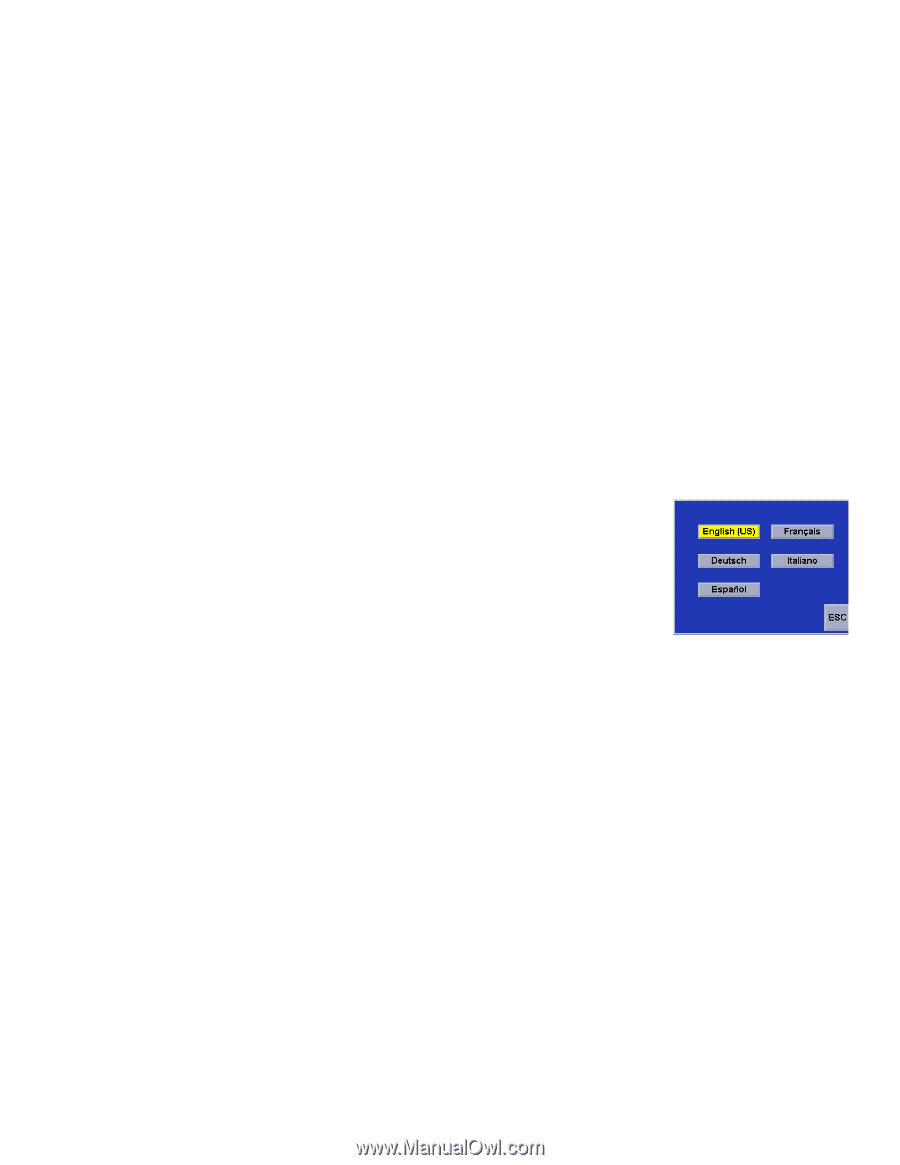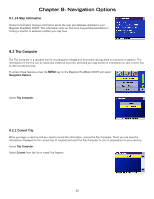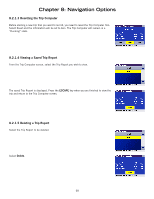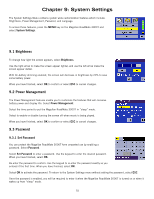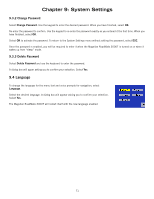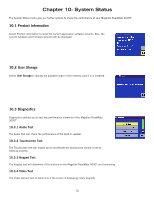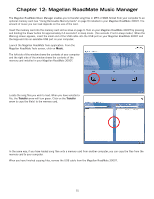Magellan RoadMate 3000T Manual - English - Page 79
Language
 |
UPC - 763357114386
View all Magellan RoadMate 3000T manuals
Add to My Manuals
Save this manual to your list of manuals |
Page 79 highlights
Chapter 9: System Settings 9.3.2 Change Password Select Change Password. Use the keypad to enter the desired password. When you have finished, select OK. Re-enter the password to confirm. Use the keypad to re-enter the password exactly as you entered it the first time. When you have finished, select OK. Select OK to activate the password. To return to the System Settings menu without setting the password, select ESC. Once the password is enabled, you will be required to enter it when the Magellan RoadMate 3000T is turned on or when it wakes up from "sleep" mode. 9.3.3 Delete Password Select Delete Password and use the keyboard to enter the password. A dialog box will apper asking you to confirm your selection. Select Yes. 9.4 Language To change the language for the menu text and voice prompts for navigation, select Language. Select the desired language. A dialog box will appear asking you to confirm your selection. Select Yes. The Magellan RoadMate 3000T will restart itself with the new language enabled. 71