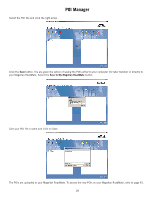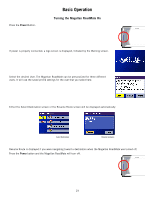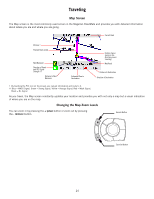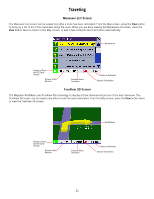Magellan RoadMate 760 Manual - English - Page 27
If the list is still too long, press Cancel to return to the keyboard and continue entering
 |
UPC - 763357111163
View all Magellan RoadMate 760 manuals
Add to My Manuals
Save this manual to your list of manuals |
Page 27 highlights
Select the spacebar. Basic Operation When enough characters have been entered, the Magellan RoadMate will automatically display the list of cities; or, if you feel that enough characters have been entered, select OK. Use the Navigation key to scroll the list up or down and select "San Francisco, CA" from the list. If the list is still too long, press Cancel to return to the keyboard and continue entering characters. The list of items found in the database is limited to 100 items. When over 100 items have been found, "Matches: > 100" will be displayed shown in the bottom right corner of the display; you may need to press Cancel and enter additional characters. 22
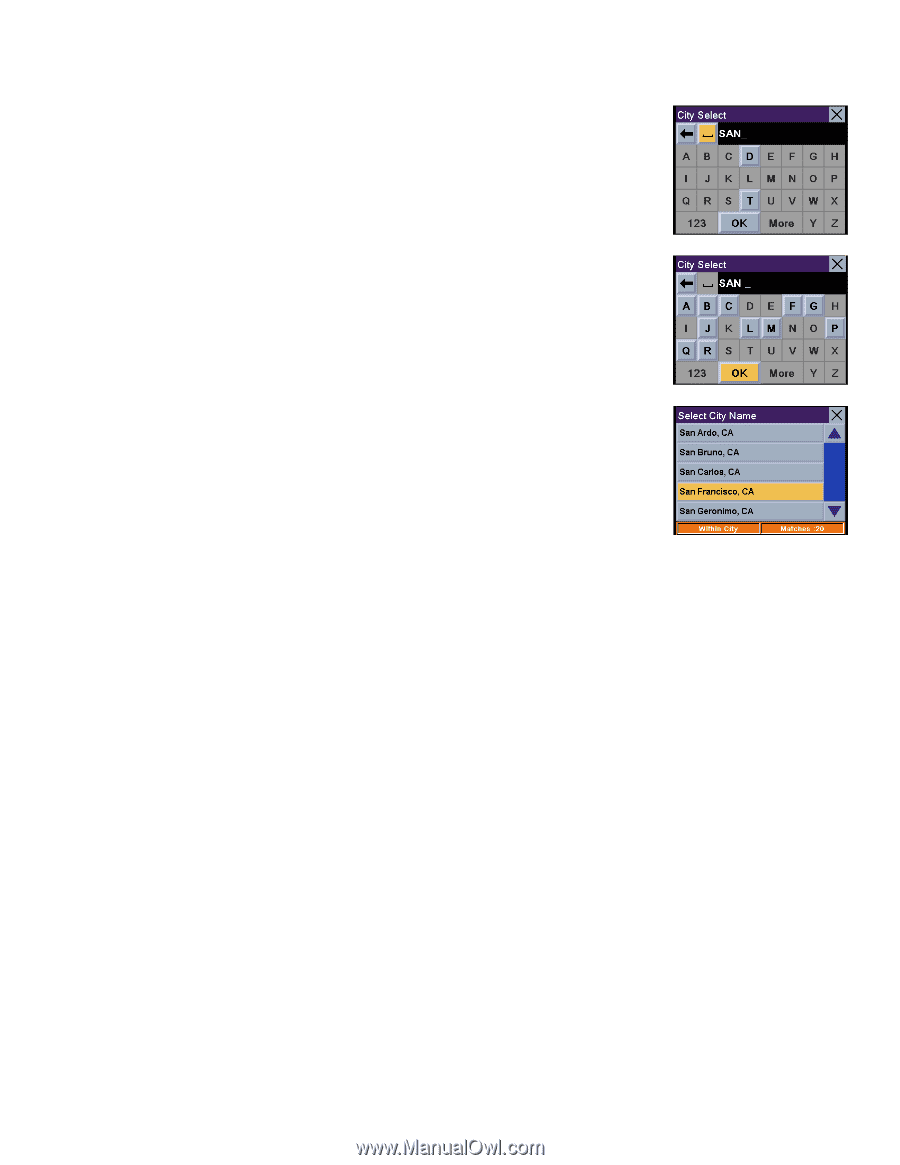
Basic Operation
22
Select the spacebar.
When enough characters have been entered, the Magellan RoadMate will automatically
display the list of cities; or, if you feel that enough characters have been entered, select
OK
.
Use the Navigation key to scroll the list up or down and select “San Francisco, CA” from
the list.
If the list is still too long, press Cancel to return to the keyboard and continue entering
characters. The list of items found in the database is limited to 100 items. When over 100
items have been found, “Matches: > 100” will be displayed shown in the bottom right
corner of the display; you may need to press
Cancel
and enter additional characters.