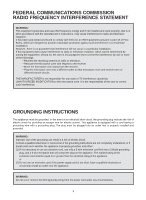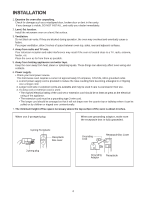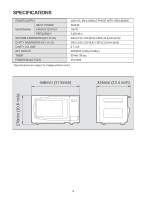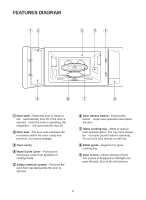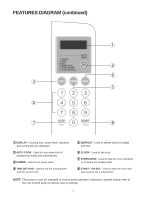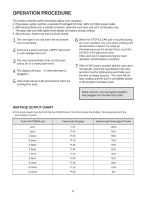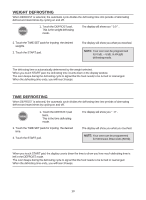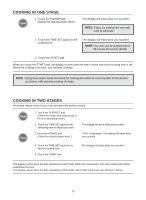Magic Chef MCD770W User Manual - Page 8
FEATURES DIAGRAM continued
 |
View all Magic Chef MCD770W manuals
Add to My Manuals
Save this manual to your list of manuals |
Page 8 highlights
FEATURES DIAGRAM (continued) 1 2 6 3 5 4 7 8 1 DISPLAY - Cooking time, power level, indicators and current time are displayed. 2 AUTO COOK - Used to cook some kind of popular food easily and automatically. 3 POWER - Used to set power level. 4 TIME SET PAD - Used to set the cooking time and the current time. 5 DEFROST - Used to defrost foods for weight and time. 6 CLOCK - Used to set clock. 7 STOP/CLEAR - Used to stop the oven operation or to delete the cooking data. 8 START / +30 SEC - Used to start the oven and also used to set a reheat time. NOTE: The picture is just an example of control panel operation instruction, please mainly refer to the real control panel to decide how to operate. 7
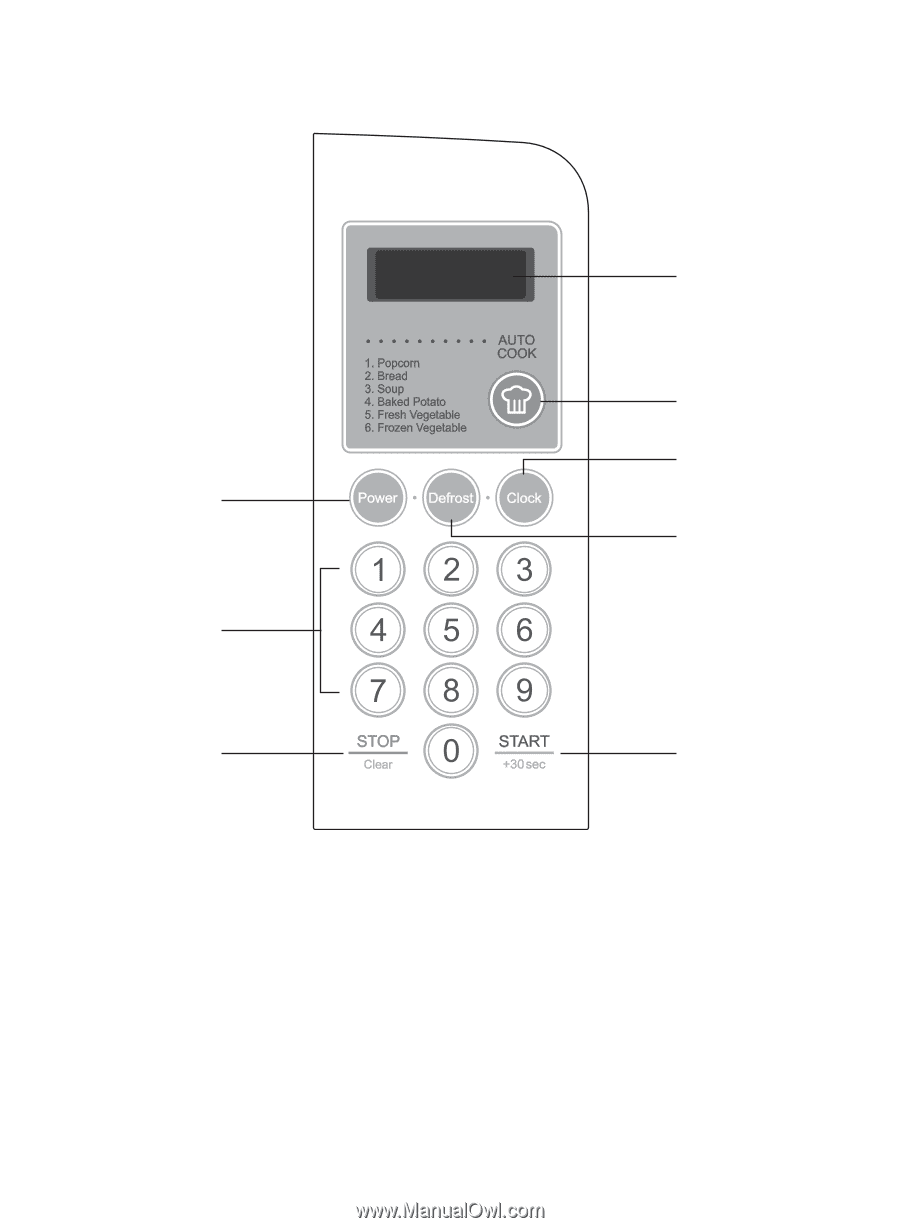
7
1
DISPLAY -
Cooking time, power level, indicators
and current time are displayed.
2
AUTO COOK
- Used to cook some kind of
popular food easily and automatically.
3
POWER -
Used to set power level.
4
TIME SET PAD -
Used to set the cooking time
and the current time.
5
DEFROST -
Used to defrost foods for weight
and time.
6
CLOCK -
Used to set clock.
7
STOP/CLEAR -
Used to stop the oven operation
or to delete the cooking data.
8
START / +30 SEC -
Used to start the oven and
also used to set a reheat time.
FEATURES DIAGRAM (continued)
1
2
8
6
5
3
7
4
NOTE:
The picture is just an example of control panel operation instruction, please mainly refer to
the real control panel to decide how to operate.