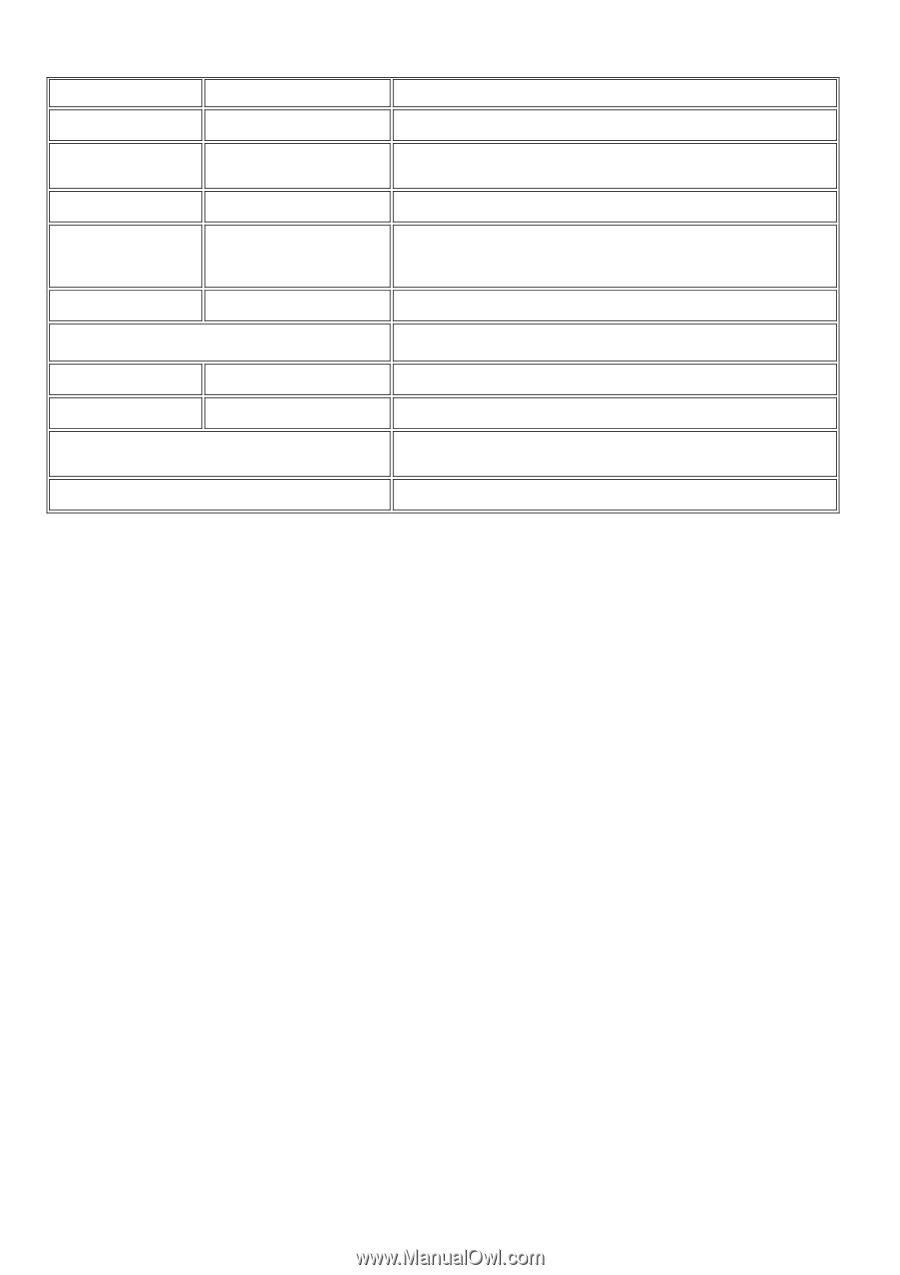Magnavox 17MF200V User Manual - Page 12
Reset - remote
 |
UPC - 037849952450
View all Magnavox 17MF200V manuals
Add to My Manuals
Save this manual to your list of manuals |
Page 12 highlights
COLOR 9300K FOR CAD/CAM 6500K FOR IMAGE MANAGEMENT sRGB USER PRESET RED GREEN BLUE RESET NO YES AUTO EXIT Reset the setting to default values Automatic adjustment of the display parameters to give optimum display Exit from this menu NOTE: TV model 17MF200V/17 is capable of displaying High Definition (HD) 720P format signals via the VGA input connection on the TV. A 720P HD source, such as a set top HD receiver, must have a VGA output to be able to connect to the TV's VGA input. Set the HD source to output 720P on its VGA output connection. When using the VGA input of the TV, audio must be input to the "PC Audio Input" jack on the TV. To input audio to the "PC Audio Input" a PC audio adaptor cable must be used. Caution: If a1080i HD signal is input to the VGA input of the TV, the top, bottom and side edges of the picture could be over scanned and some content cut off. Note when the VGA input of the TV is being viewed, the TV can not be turned off by the remote control. The TV will turn off automatically when the signal on the VGA input is removed, or by pressing the power button on the front of the TV. Pressing the AV button once on the remote control, then pressing the power button can also turn off the TV. 11