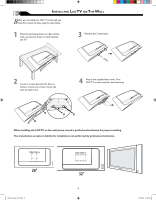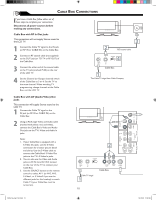Magnavox 32MF605W User manual, English (US) - Page 6
Nstalling - wall mount
 |
View all Magnavox 32MF605W manuals
Add to My Manuals
Save this manual to your list of manuals |
Page 6 highlights
INSTALLING LCD TV ON THE WALL Before you can install your LCD TV on the wall, you must first remove the base using the steps below: 1 Place the set facing down on a flat surface with a protective sheet or cloth beneath the TV. 3 Remove the 2 metal pins. 2 Locate 2 screws beneath the base as shown, remove the screws. Grasp the base and pull it out. 4 Attach the supplied base cover. Your LCD TV is now ready for wall mounting. When installing the LCD TV on the wall, please consult a professional technician for proper installing. The manufacture accepts no liability for installations not performed by professional technician. 100x100mm 200x100mm 26" MAG-26_eng 0104.indd 6 32" 6 1/6/2005 10:30:36

6
I
NSTALLING
L
CD
TV
ON
T
HE
W
ALL
B
efore you can install your LCD TV on the wall, you
must first remove the base using the steps below:
When installing the LCD TV on the wall, please consult a professional technician for proper installing.
The manufacture accepts no liability for installations not performed by professional technician.
Place the set facing down on a flat surface
with a protective sheet or cloth beneath
the TV.
Attach the supplied base cover. Your
LCD TV is now ready for wall mounting.
Remove the 2 metal pins.
Locate 2 screws beneath the base as
shown, remove the screws. Grasp the
base and pull it out.
26"
100x100mm
32"
200x100mm
1
±
3
4
MAG-26_eng 0104.indd
6
1/6/2005
10:30:36