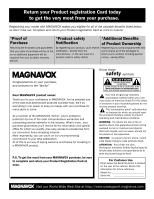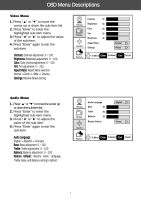Magnavox 42MF230A User manual, English (US) - Page 8
Front Panel Control - remote
 |
View all Magnavox 42MF230A manuals
Add to My Manuals
Save this manual to your list of manuals |
Page 8 highlights
Front Panel Control - CH + - VOL + MENU MODE MODE ⑤MENU IR: Remote Control Sensor. Power switch: Press to power on or power off the TV set. LED: Power Indicator. Mode: Press to select input signal modes or use as Enter in Menu operation. Menu: Press to enter Menu or exit Menu. ⑥- VOL + Left: Press to decrease the sound volume level or move Left in Menu operation. Right: Press to increase the sound volume level or move Right in Menu operation. ⑦- CH + Down: Press to select the next lower Programme number or move Down in Menu operation. Up: Press to select the next higher Programme number or move up in Menu operation. 5

Front Panel Control
⑦
⑥
⑤
④
③
②
①
①
IR: Remote Control Sensor.
②
Power switch: Press to power on or power off the TV set.
③
●
LED: Power Indicator.
④
MODE
Mode: Press to select input signal modes or use as Enter in Menu operation.
⑤
MENU
Menu: Press to enter Menu or exit Menu.
⑥
- VOL +
Left: Press to decrease the sound volume level or move Left in Menu operation.
Right: Press to increase the sound volume level or move Right in Menu operation.
⑦
- CH +
Down:
Press to select the
next lower Programme number or move Down in Menu operation.
Up: Press to select the next higher Programme number or move up in Menu operation.
-
CH
+
-
VOL
+
MENU
MODE
5