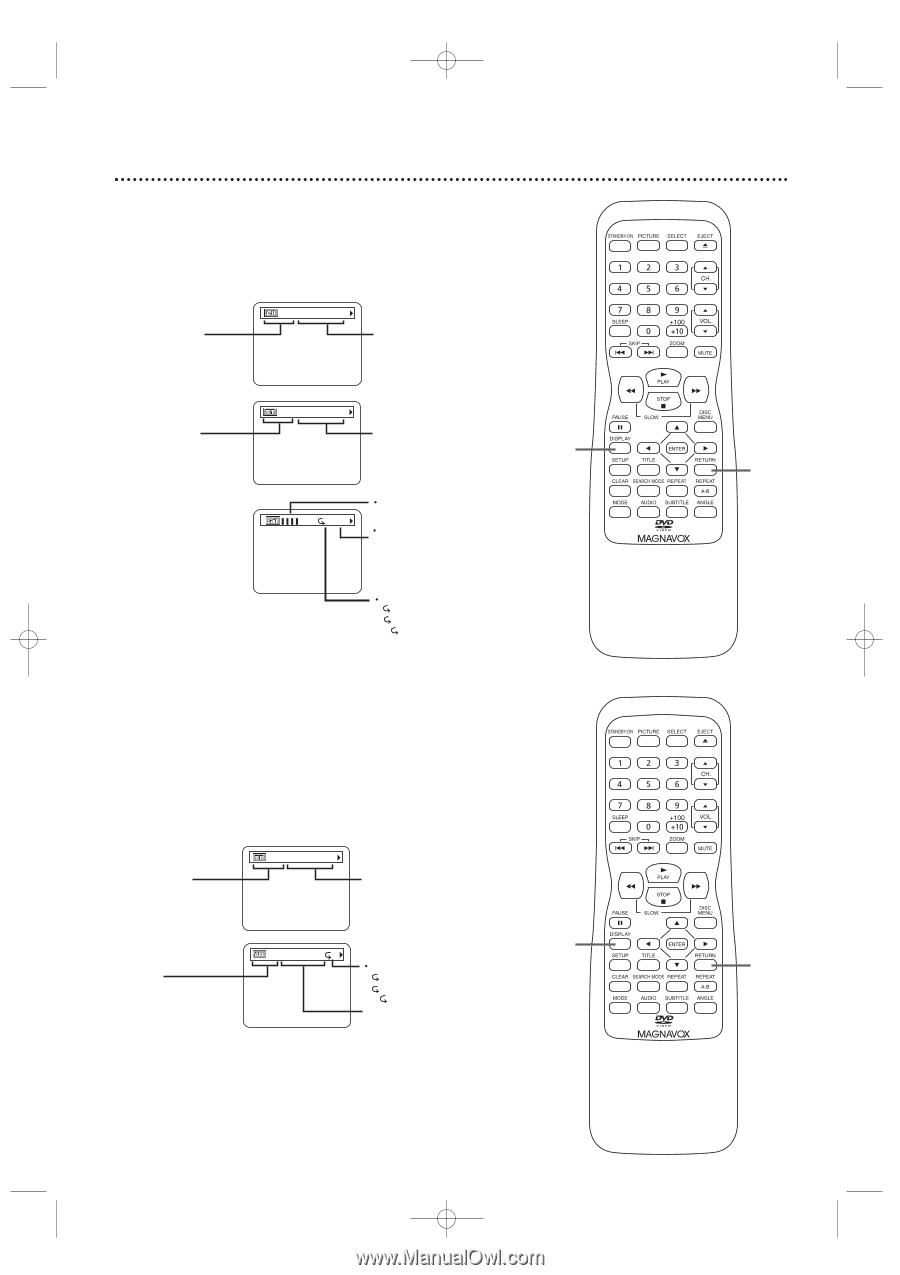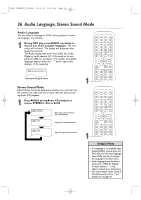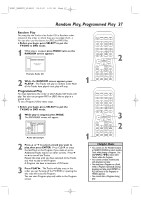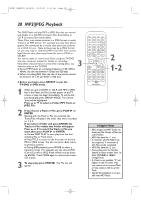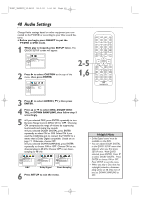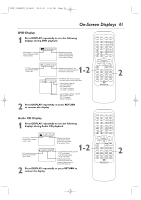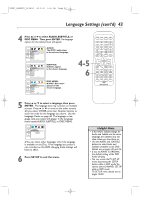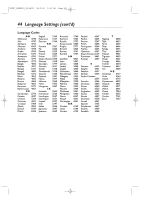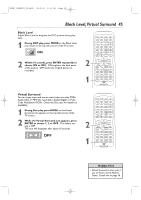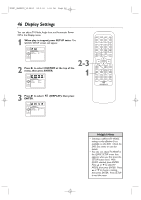Magnavox 9MDPF20 User manual, English (US) - Page 41
On-Screen Displays
 |
View all Magnavox 9MDPF20 manuals
Add to My Manuals
Save this manual to your list of manuals |
Page 41 highlights
TD007_9MDPF20_V3.QX33 04.2.18 1:51 AM Page 41 On-Screen Displays 41 DVD Display 1 Press DISPLAY repeatedly to see the following displays during DVD playback. CH (Chapter): Current Chapter number / total Chapters CH 7/49 0:01:46 - 0:03:27 Elapsed playing time of the current Chapter; remaining playing time of the current Chapter TT (Title): Current Title number / Total Titles TT 1/2 0:00:00 - 1:23:45 1-2 Elapsed playing time of the current Title; remaining playing time of the current Title C L0 BIT RATE: The amount of audio and video data currently being read. Layer number, appears only when playing a two-layered Disc. L0: Layer 0 is playing L1: Layer 1 is playing Current Repeat setting, if active C: Chapter repeat T: Title repeat A B: A-B repeat 2 Press DISPLAY repeatedly or press RETURN to remove the display. 2 Audio CD Display 1 Press DISPLAY repeatedly to see the following displays during Audio CD playback. TR (Track): Current Track number / total Tracks TR 4/12 0:03:21 - 0:02:15 ALL: Current track number / total Tracks ALL 4/12 0:13:45 - 0:45:40 T Elapsed playing time of the current Track; remaining playing time of the current Track 1-2 Current Repeat setting, if active T: Track repeat A: All Tracks repeat A B: A-B repeat Elapsed playing time of the current Audio CD; remaining playing time of the current Audio CD 2 Press DISPLAY repeatedly or press RETURN to remove the display. 2