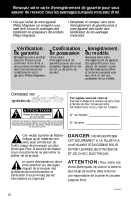Magnavox AJ3720 User manual, English (US) - Page 14
Troubleshooting
 |
View all Magnavox AJ3720 manuals
Add to My Manuals
Save this manual to your list of manuals |
Page 14 highlights
English TROUBLESHOOTING If a fault occurs, first check the points listed below before taking the set for repair. If you are unable to remedy a problem by following these hints, consult your dealer or service center. WARNING: Under no circumstances should you try to repair the set yourself, as this would invalidate the warranty. PROBLEM - POSSIBLE CAUSE • REMEDY GENERAL No sound - Volume not adjusted • Adjust the volume - Headphones are connected • Disconnect the headphones No reaction to any operation of the controls - Electrostatic discharge • Disconnect the set from the power supply and reconnect the set after 3 seconds RADIO Occasional crackling sound during FM broadcast - Weak signal • Extend pigtail antenna fully Continuous crackling/hiss disturbance during MW(AM) broadcast - Electrical interference from TVs, computers, fluorescent lamps, etc. • Move set away from other electrical equipment ALARM The alarm does not function - Alarm time not set • Set the alarm time - Alarm mode not selected • see 'SETTING THE ALARM' - Weekend sleeper selected for Saturday and Sunday • Deactivate weekend sleeper - Volume too low for alarm radio options • Adjust the volume The production plate is located on the bottom of the set. 14