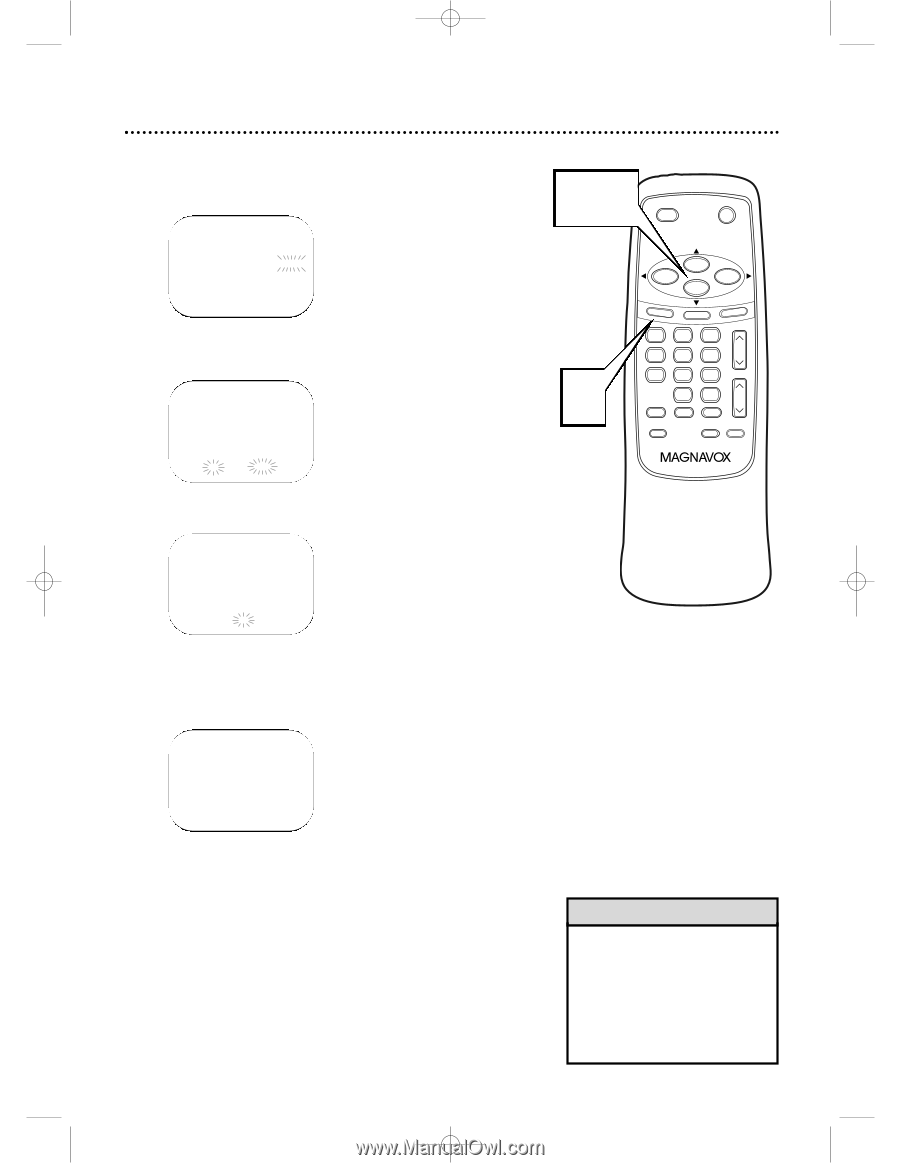Magnavox MC19D1MG User manual, English (US) - Page 15
Press PLAY, or STOP, until your desired, year appears., Then, press, F.FWD, hour appears., until
 |
View all Magnavox MC19D1MG manuals
Add to My Manuals
Save this manual to your list of manuals |
Page 15 highlights
MC13D1MG 3/22/02 1:26 PM Page 15 Setting the Clock (cont'd) 15 5 Press PLAY/v or STOP/w until your desired year appears. (Example: 2002) Then, press F.FWD/B. - MANUAL CLOCK SET- MONTH DAY YEAR 0 5 / 0 7 TUE 2 0 0 2 HOUR MINUTE -- : -- -- 6 Press PLAY/v or STOP/w until your desired hour appears. (Example: 05 PM) Then, press F.FWD/B. - MANUAL CLOCK SET- MONTH DAY YEAR 0 5 / 0 7 TUE 2 0 0 2 HOUR MINUTE 05 : -- PM 7 Press PLAY/v or STOP/w until the desired minute appears. (Example: 40) - MANUAL CLOCK SET- MONTH DAY YEAR 0 5 / 0 7 TUE 2 0 0 2 HOUR MINUTE 05 : 40 PM 8 Press MENU. Although seconds are not displayed, they begin counting from 00 when you press MENU on the remote control. Use this feature to synchronize the clock with the correct time. 5:40 PM 5-7 POWER SLEEP/WAKE UP 8 REW PLAY STOP F.FWD MENU DISPLAY ALT.CH 123 CH. 456 789 SPEED 0 RESET +100 PAUSE/STILL VOL. RECORD TIME SEARCH MUTE Helpful Hint • To adjust the clock later, follow steps 1-2 on page 14. Then, press F.FWD/B or REW/s to select the item you want to change. Enter the correct information by pressing PLAY/v or STOP/w. Press MENU when you are finished.