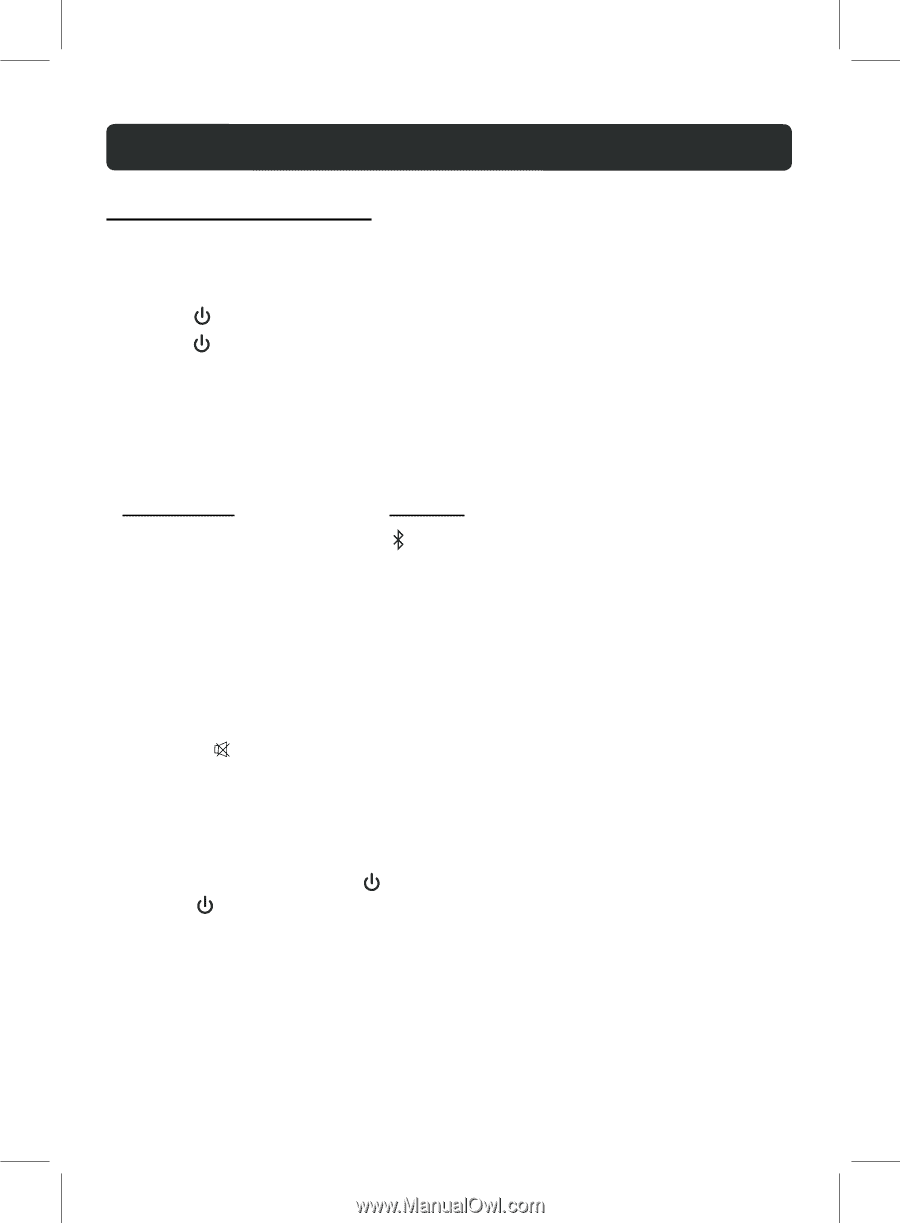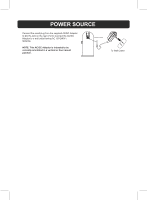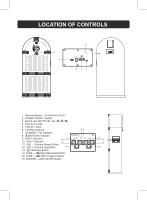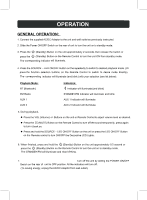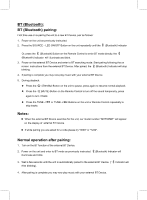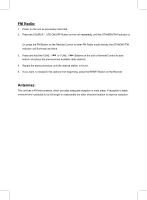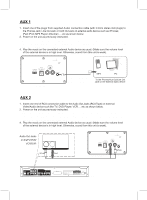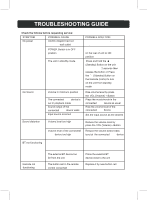Magnavox MHT935BT Owners Manual - Page 8
Operation
 |
View all Magnavox MHT935BT manuals
Add to My Manuals
Save this manual to your list of manuals |
Page 8 highlights
OPERATION GENERAL OPERATION: 1. Connect the supplied AC/DC Adaptor to the unit and wall outlet as previously instructed. 2. Slide the Power ON/OFF Switch on the rear of unit to turn the unit on to standby mode. 3. Press the (Standby) Button on the unit approximately 2 seconds then release the button or press the (Standby) Button on the Remote Control to turn the unit ON from standby mode. The corresponding indicator will illuminate. 4. Press the SOURCE -- LED ON/OFF Button on the repeatedly to switch to desired playback mode. (Or press the function selection buttons on the Remote Control to switch to desire mode directly). The corresponding indicator will illuminate (and blink ) with your selection (see list below): Playback Mode: BT (Bluetooth) FM Radio AUX 1 AUX 2 Indicators: Indicator will illuminate (and blink) STANDBY/FM Indicator will illuminate and blink AUX 1 Indicator will illuminate AUX 2 Indicator will illuminate 5. During playback, Press the VOL (Volume) +/- Buttons on the unit or Remote Control to adjust volume level as desired. Press the � (MUTE) Button on the Remote Control to turn off the sound temporarily, press again to turn it back on. Press and hold the SOURCE - LED ON/OFF Button on the unit or press the LED ON/OFF Button on the Remote control to turn ON/OFF the Decorative LED Lights. 6. When finished, press and hold the (Standby) Button on the unit approximately 0.5 second or press the (Standby) Button on the Remote Control to turn the unit on to standby mode. The STANDBY/FM will illuminate and stop blinking. 7. If the unit will not be used over a long period of time, t urn off the unit by sliding the POWER ON/OFF Switch on the rear of unit to OFF position. All the indicators will turn off. (To saving energy, unplug the AC/DC Adaptor from wall outlet). 8