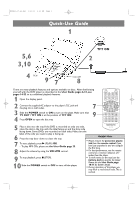Magnavox MPD820 Quick Start Guide - Page 2
Quick-Use Guide cont - dvd player
 |
UPC - 037849947883
View all Magnavox MPD820 manuals
Add to My Manuals
Save this manual to your list of manuals |
Page 2 highlights
MPD820_17-qs.qxd 4/14/04 9:20 AM Page 2 Quick-Use Guide (cont'd) 2 3 TV OUT 1 As an alternative to viewing movies on your player, it is possible for you to connect your DVD to your TV and other equipment using the supplied cable.This Quick-Use Guide shows the easiest, most common connections between the DVD and a TV. 1 Connect the yellow end of the supplied cable to the VIDEO IN jack of the TV. Connect the black end to the VIDEO jack on the player. 2 Connect the red end of the same cable to the AUDIO IN R jack on the speaker. Connect the white end to the AUDIO IN L jack on the speaker. 3 Connect the supplied AC adaptor to the player's DC jack and the plug into a wall outlet. IMPORTANT! MAKE SURE TV OUT / TFT ON IS AT THE TV OUT POSITION. OTHERWISE,THERE WILL BE NO DISPLAY ON YOUR TV! EL6265E001